During revisions, reviewers as us to make changes to your initially submitted manuscript. For reviewers to see what exactly you’ve changed in the manuscript, it is nice to have a version with tracked changes of your revised manuscript (kind of like the correction mode in Word). Luckily, there are tools available to make this very easy. I’ll quickly describe my workflow below.
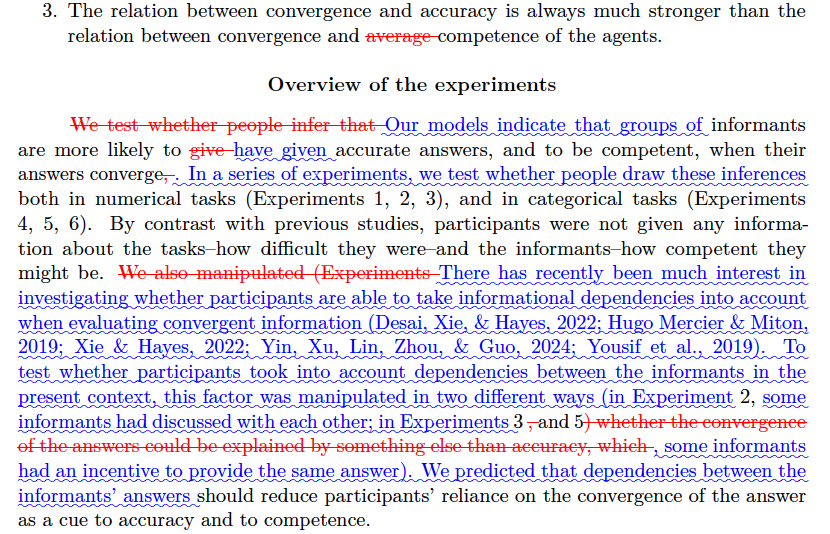
Generating a manuscript with Papaja
I tend to write manuscripts in RMarkdown, using the Papaja package. Render the .Rmd file to .pdf produces a .tex version. When first submitting the manuscript to a journal, I save the this .tex file and call it something like initial_submission.tex.
Making changes requested by reviewers
After reviewers provided their feedback (fingers crossed it’s positive and did not lead to a rejection), I make all sort of changes to the paper, i.e. the original Rmd file. Once I’m done, I’ll render the file to .pdf again, in order to send back the revised manuscript. I’ll call the .tex file that comes along with it revised.tex.
Tracking changes
In addition to my revised manuscript, I like to send reviewers a version where all the changes are immediately visible. To do so, I use the online Latex Diff Tool. All I need to do is copy-paste the content of my initial_submission.tex and my revised.tex file in the respective boxes. The tool then generates a version that highlights the changes. All I have to do is copy-paste that version into an empty .tex file and render it to .pdf. I always use Overleaf for that.
Citation
@online{pfänder2024,
author = {Pfänder, Jan},
title = {Tracked Changes for Revisions},
date = {2024-09-11},
langid = {en}
}