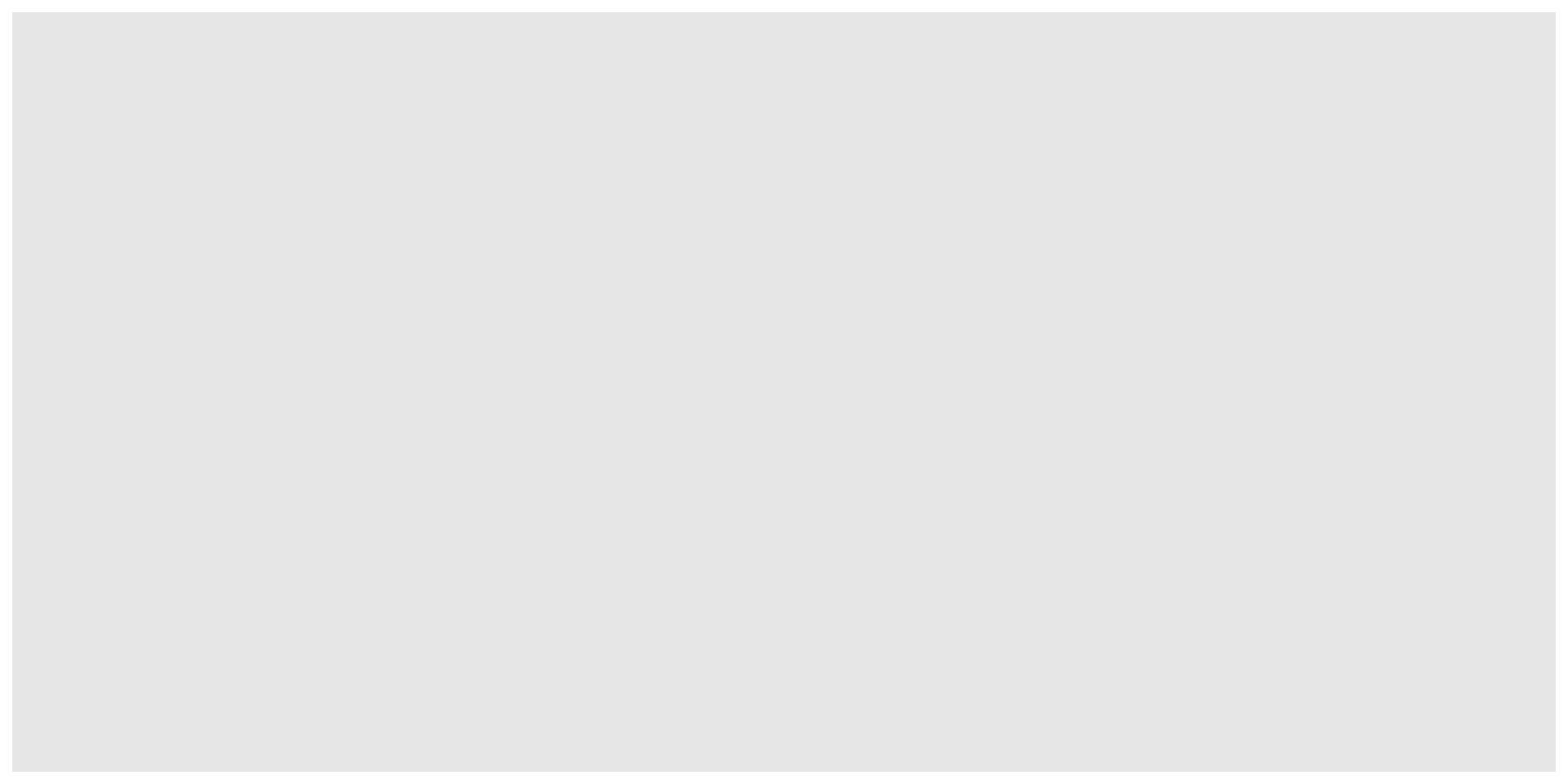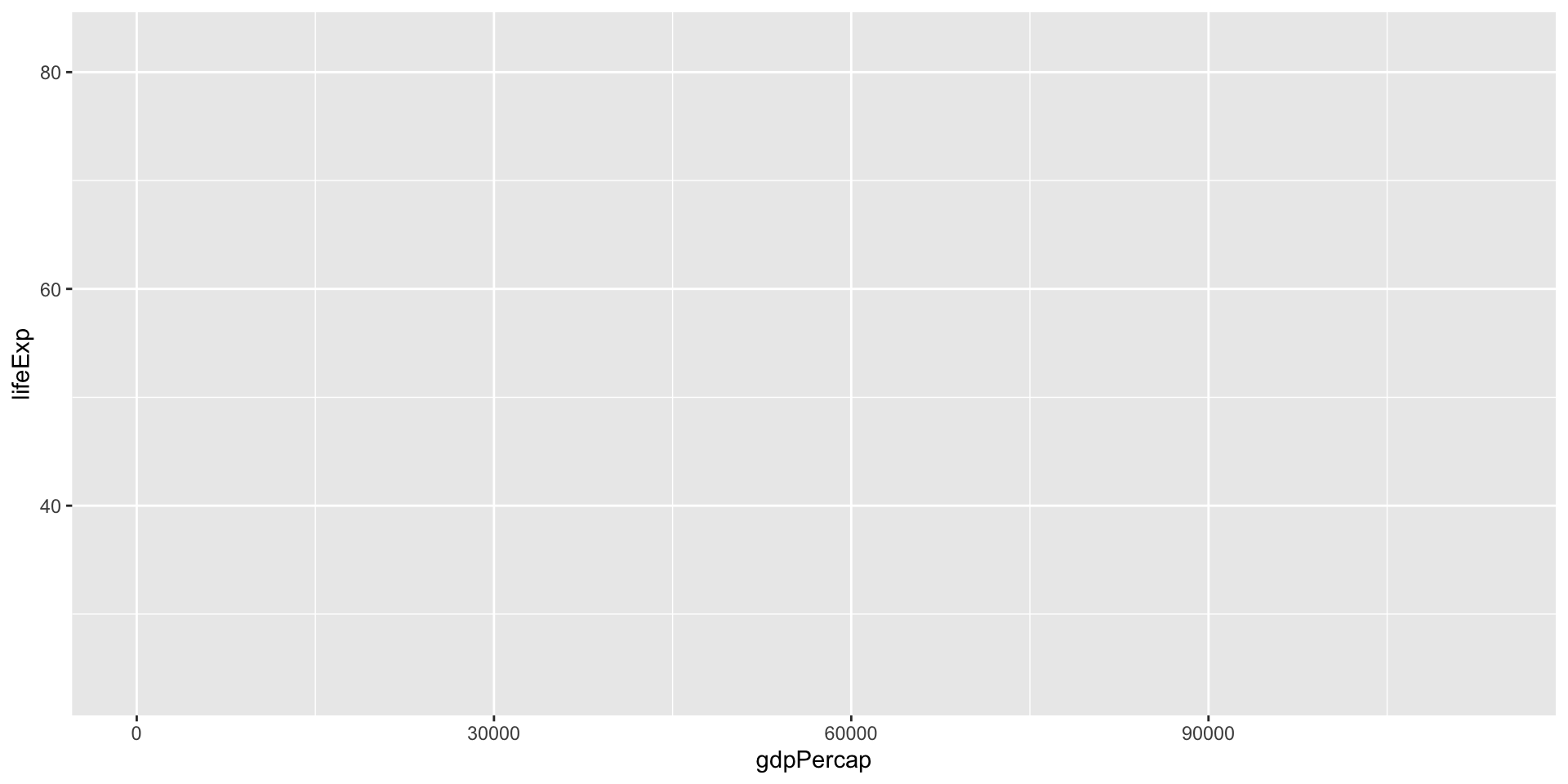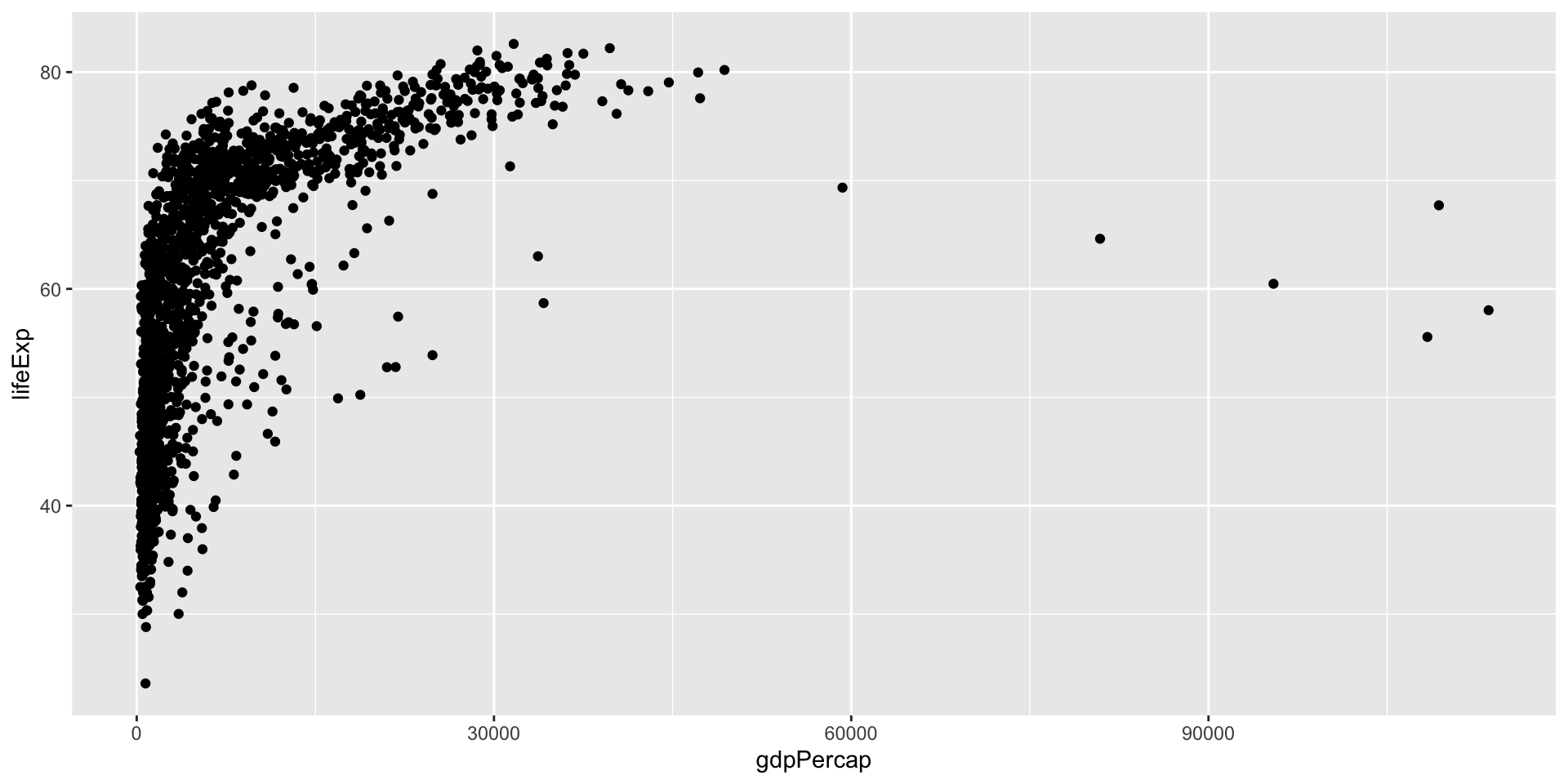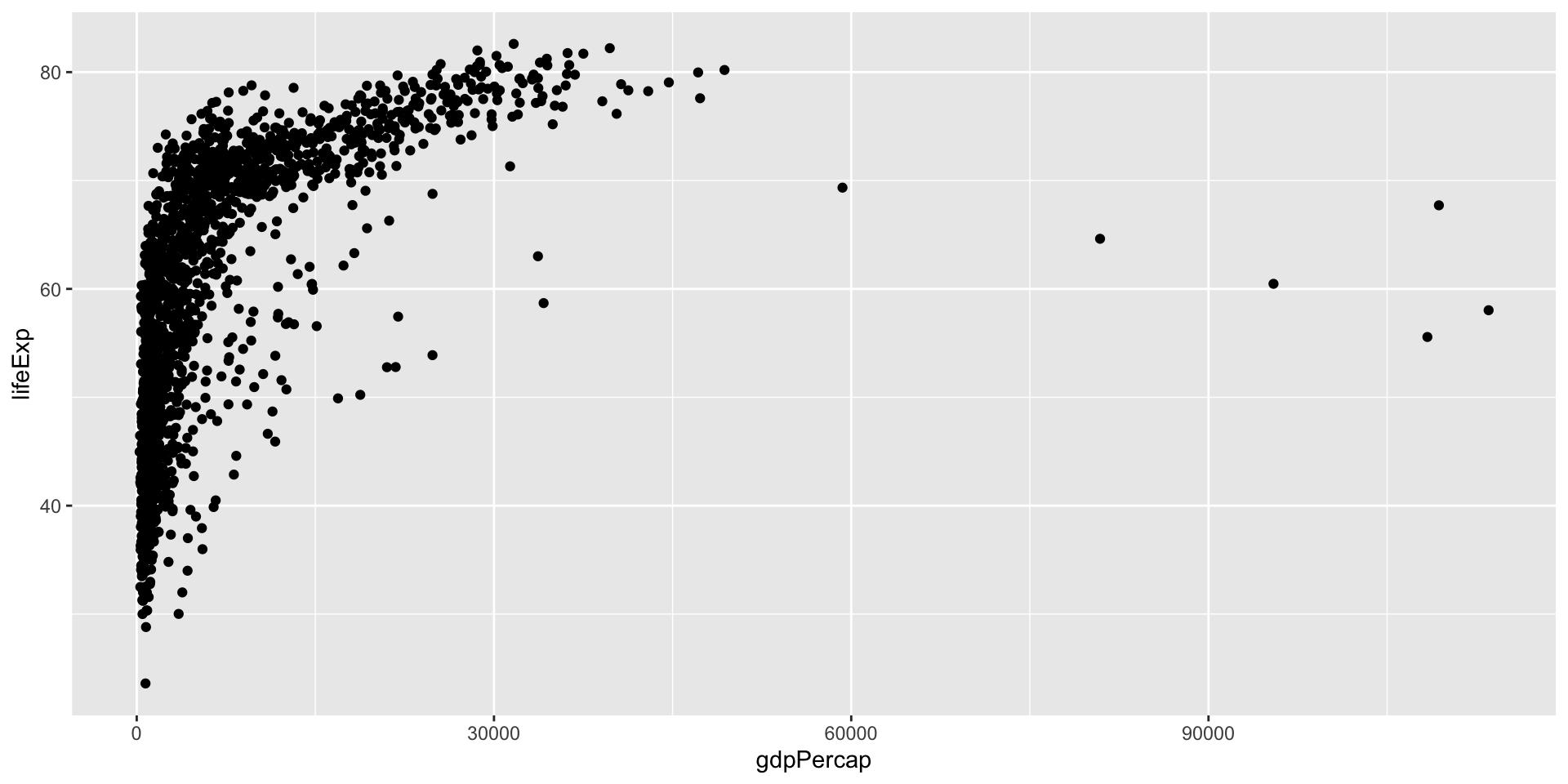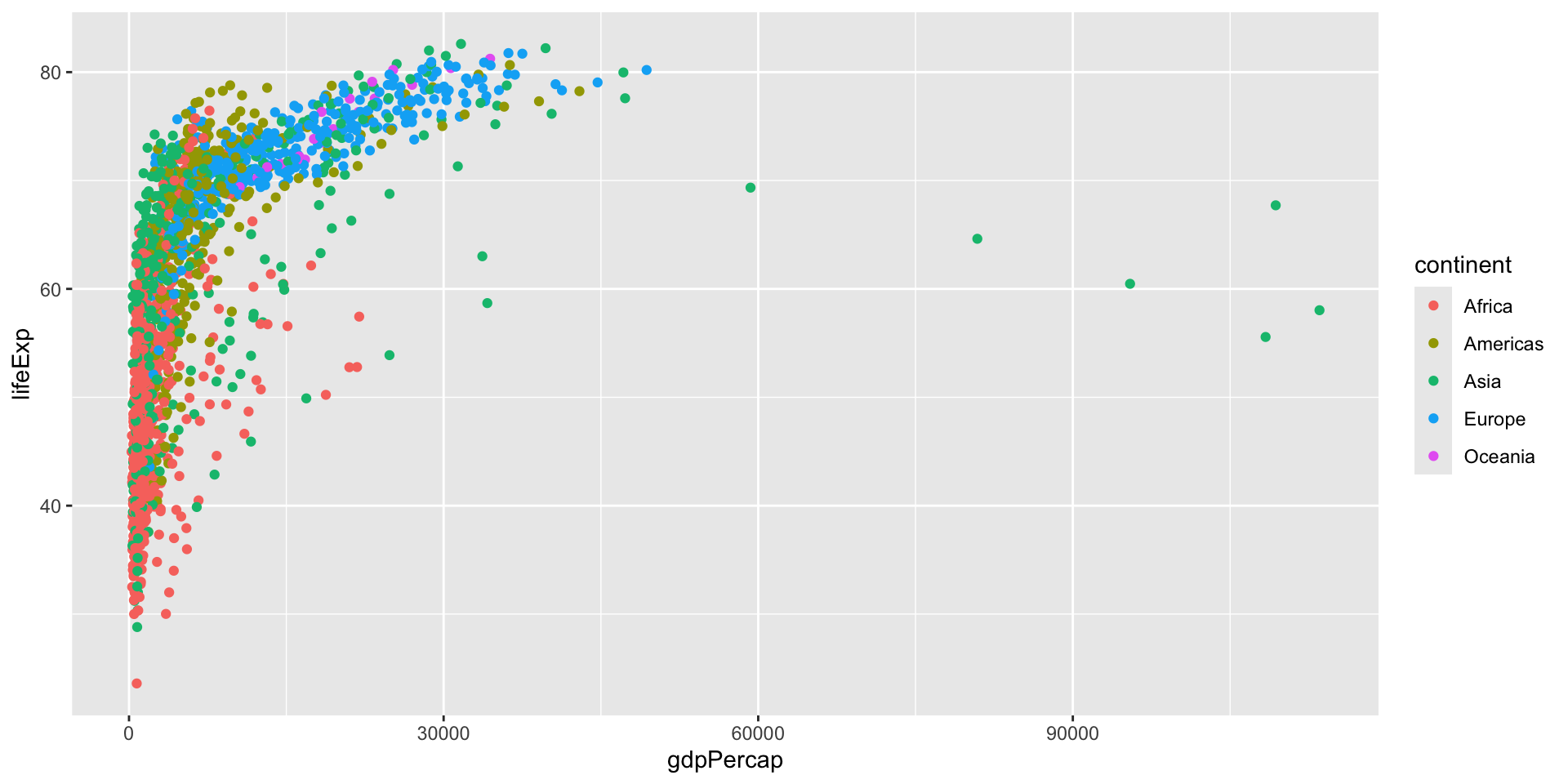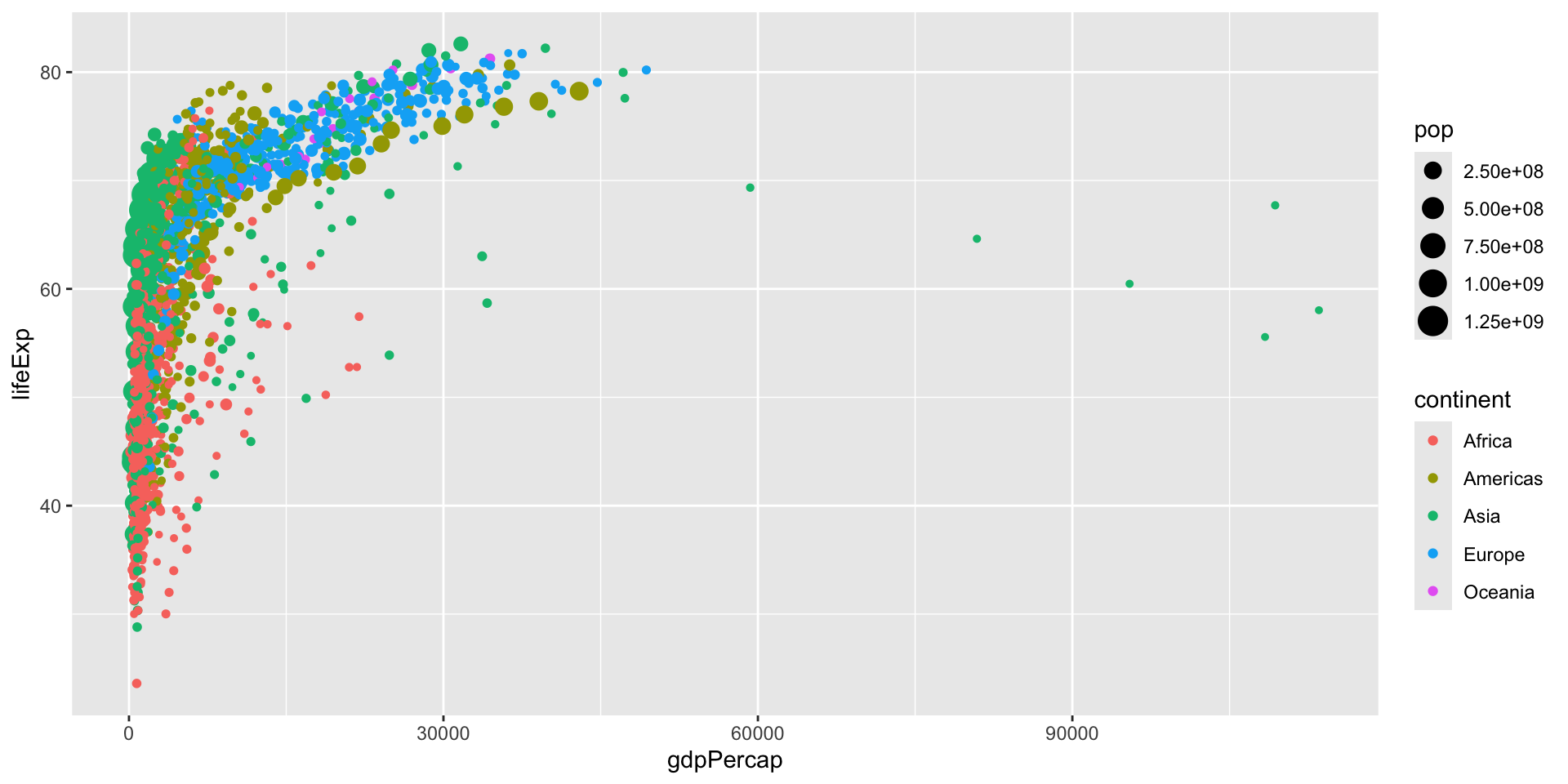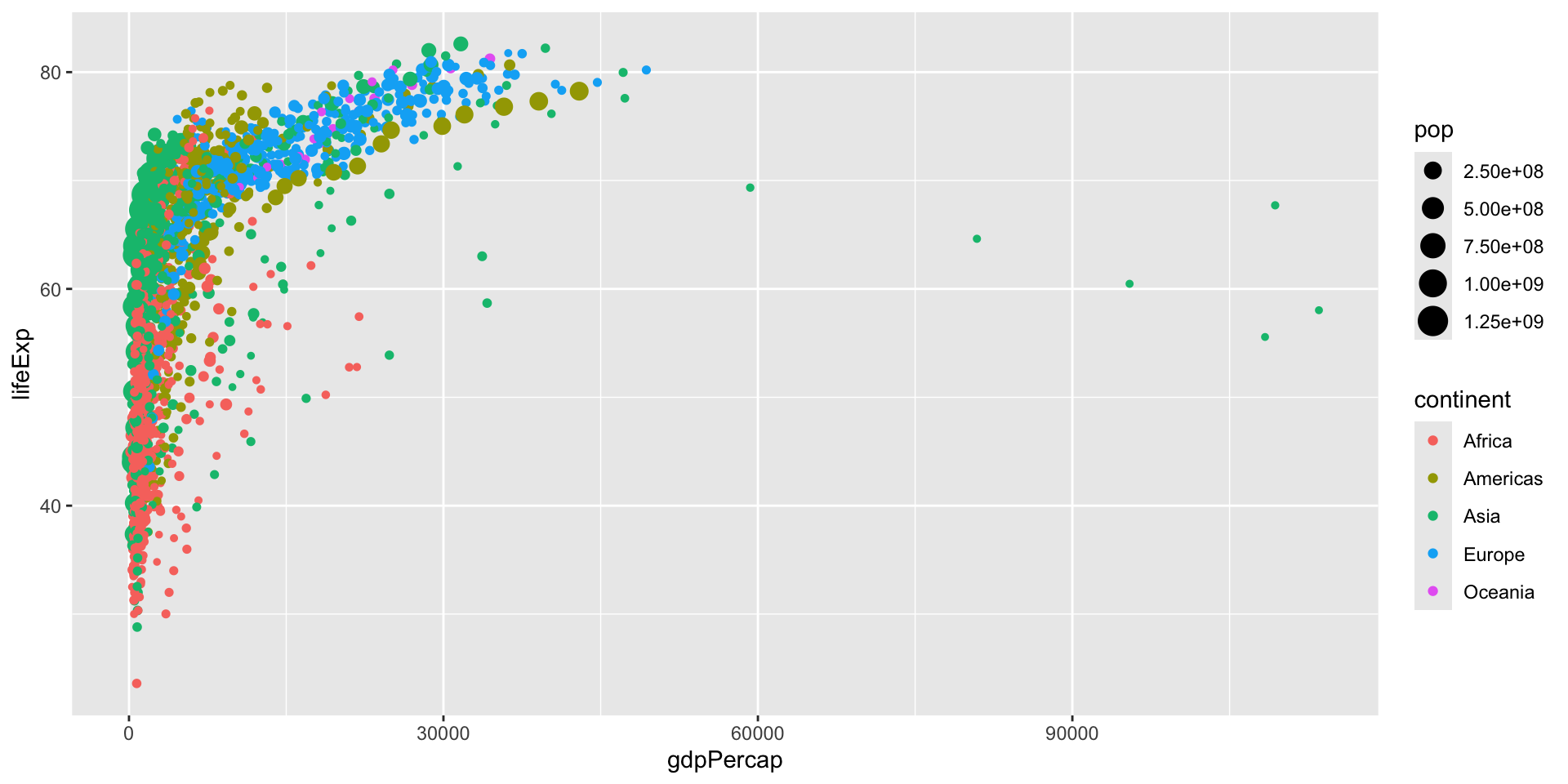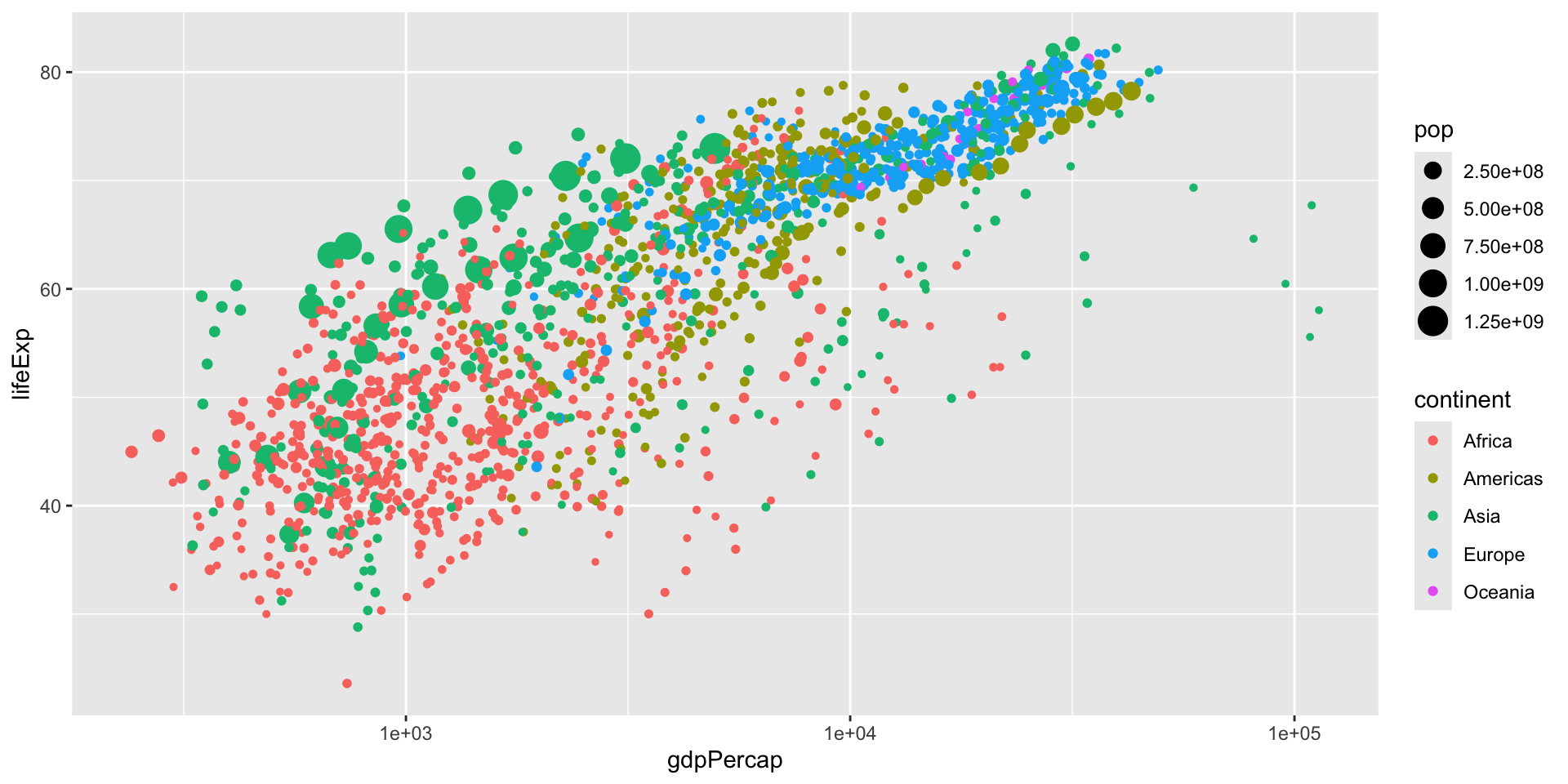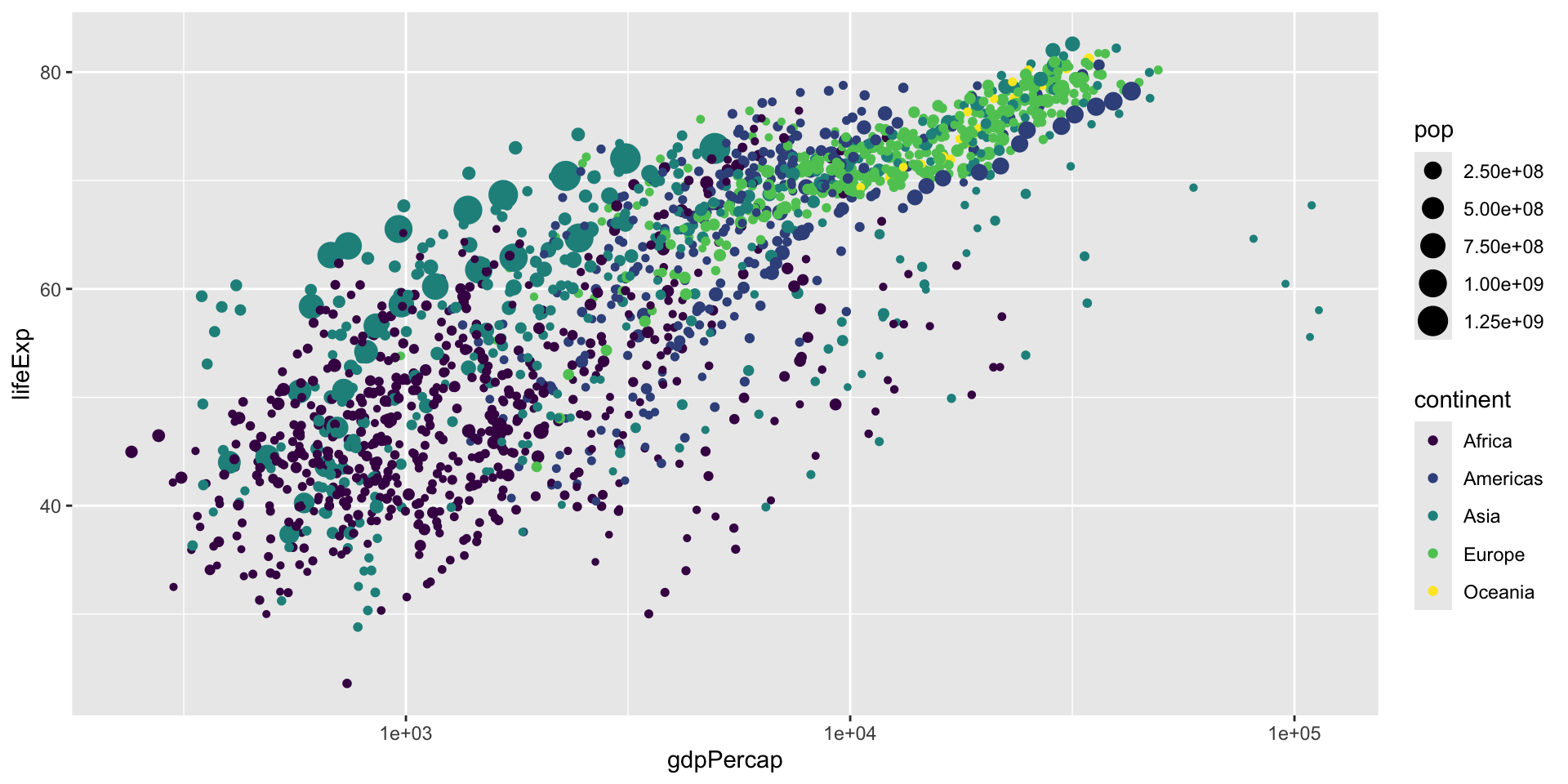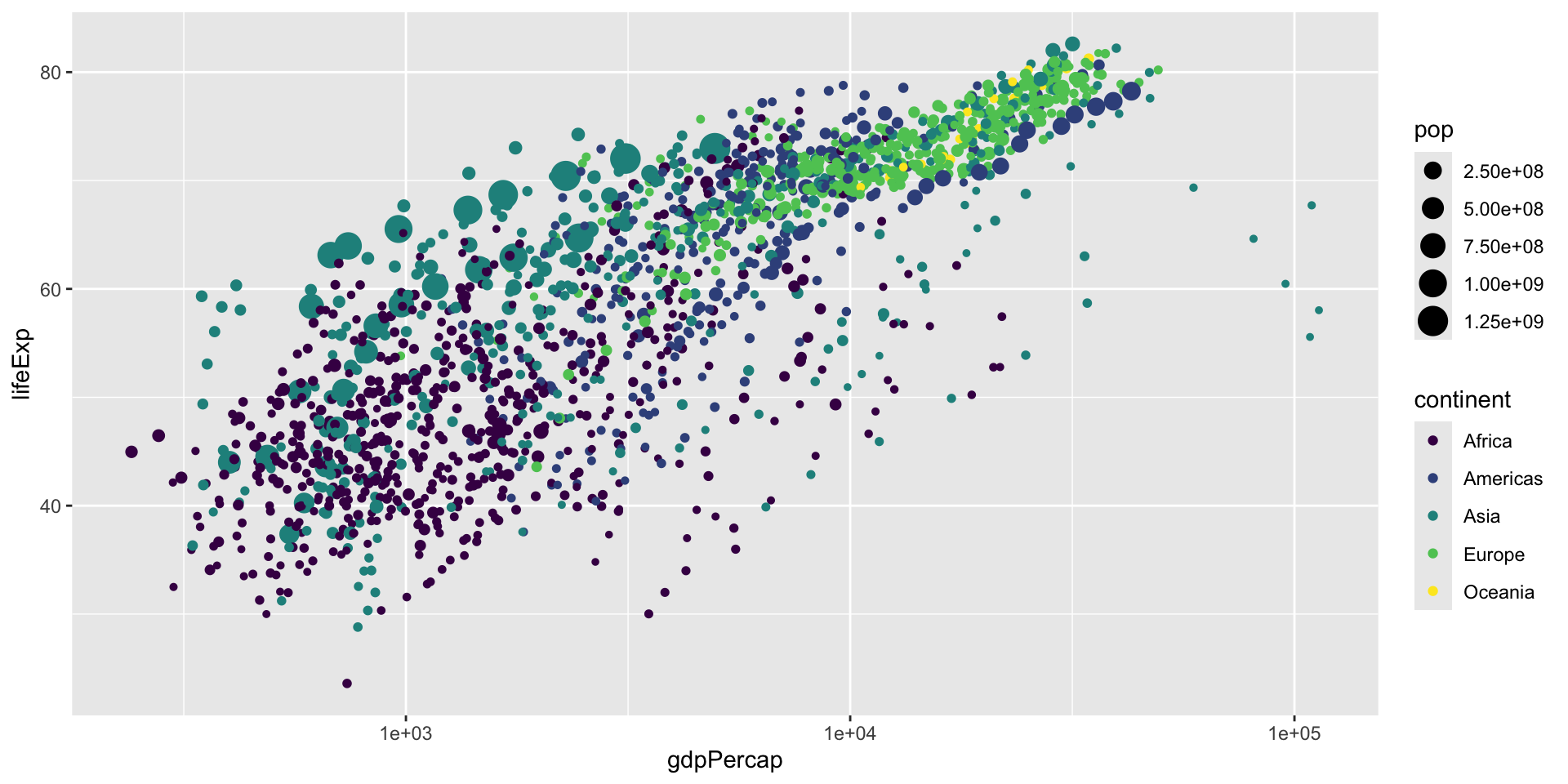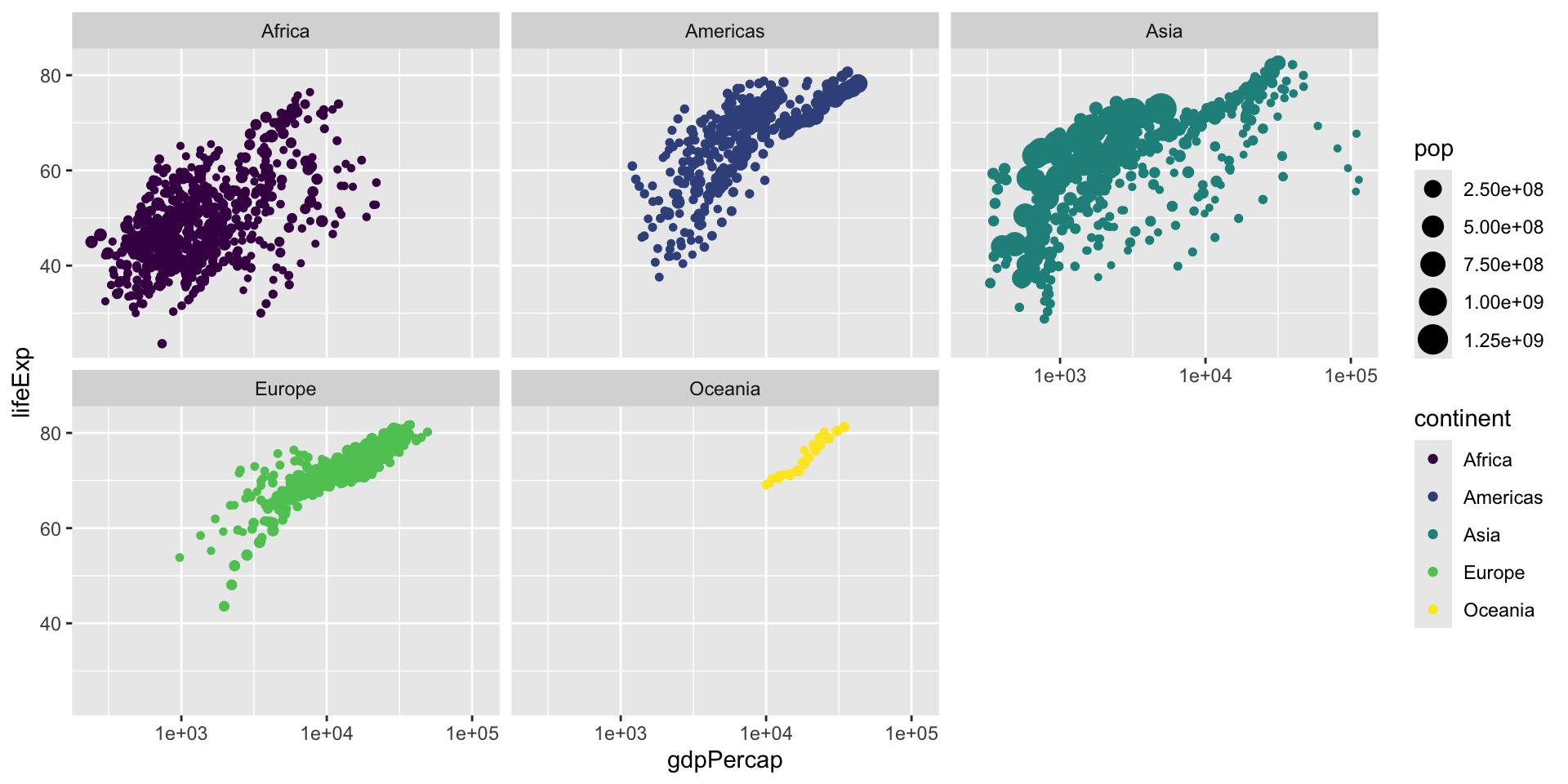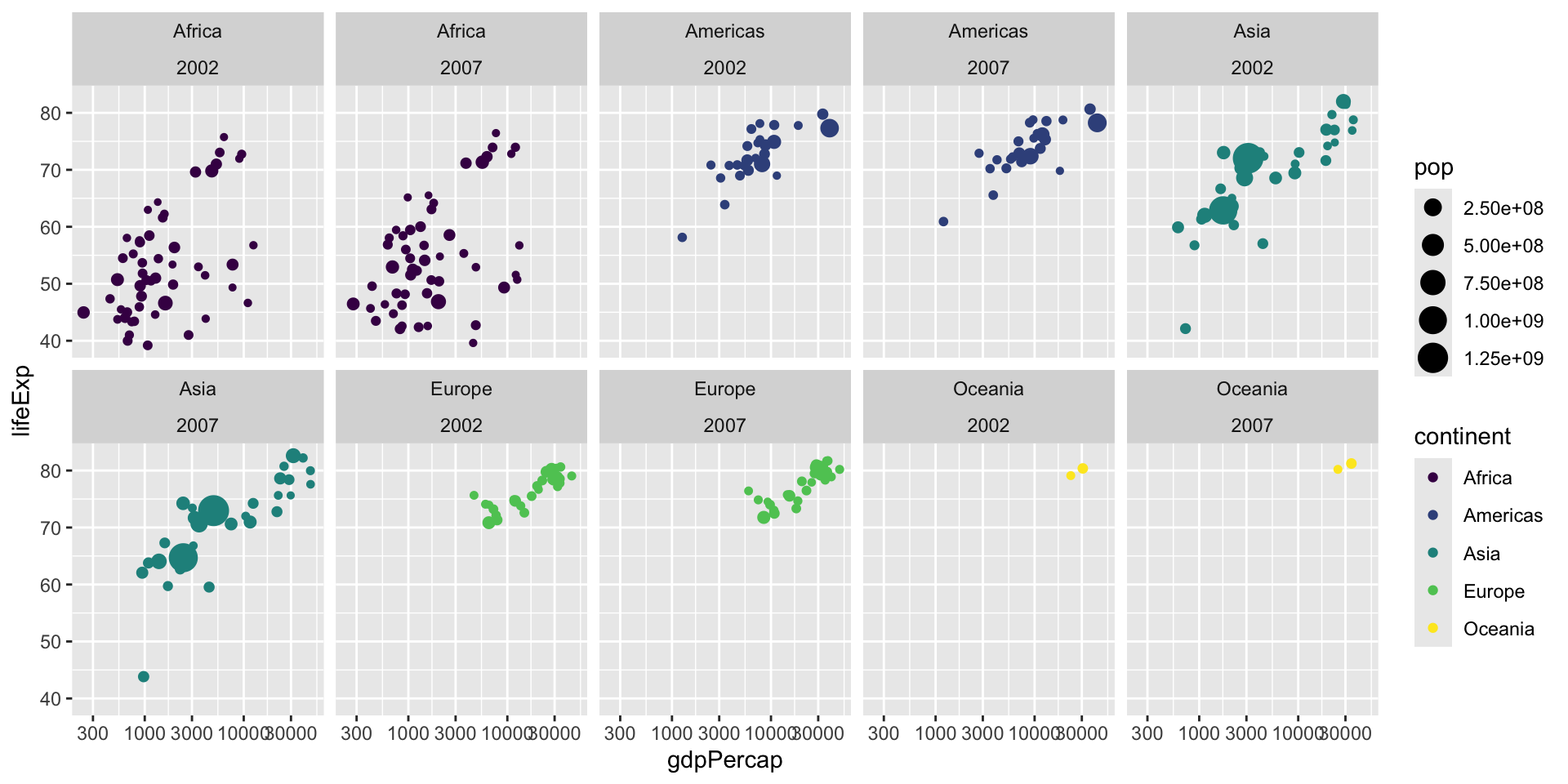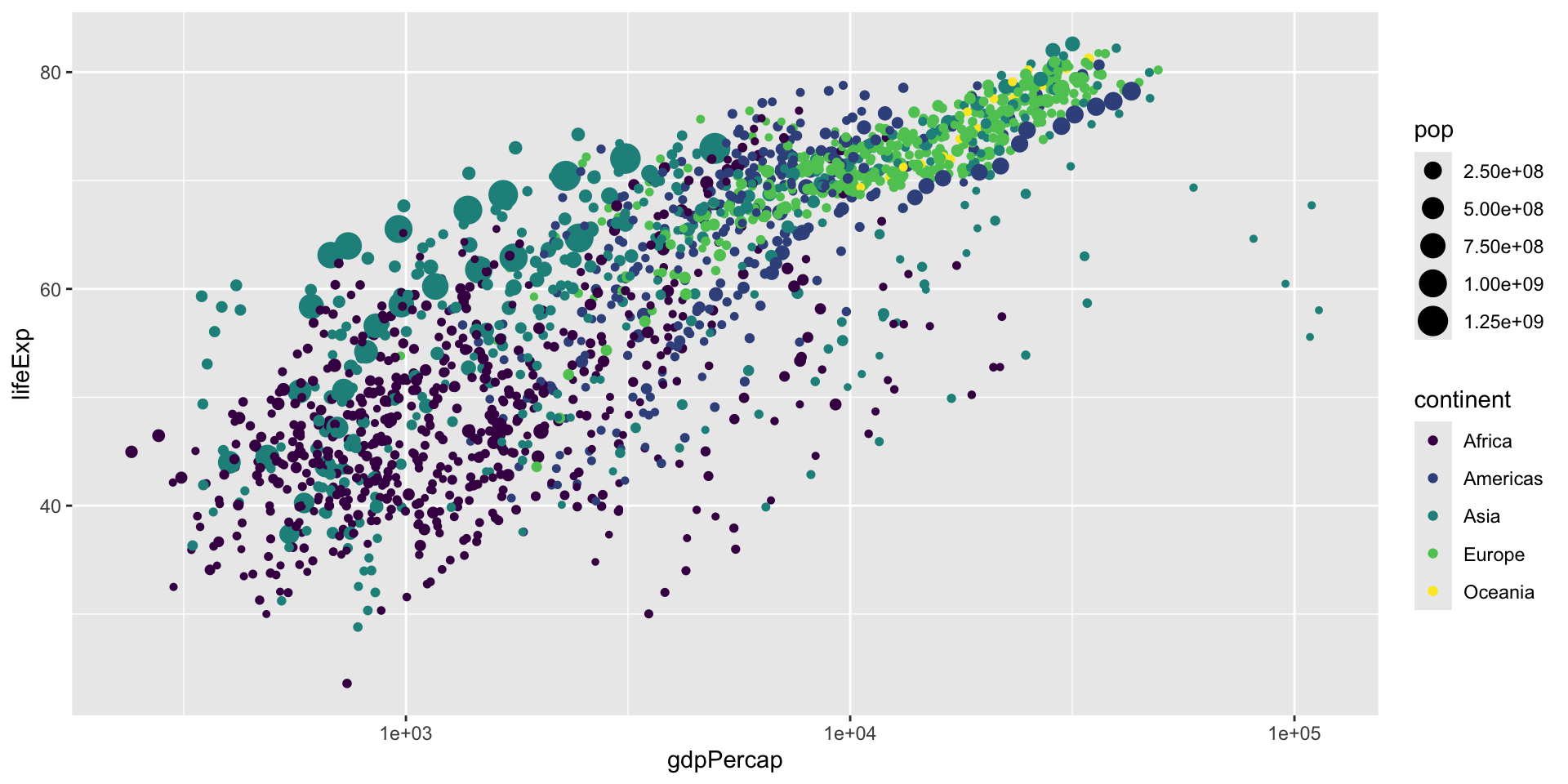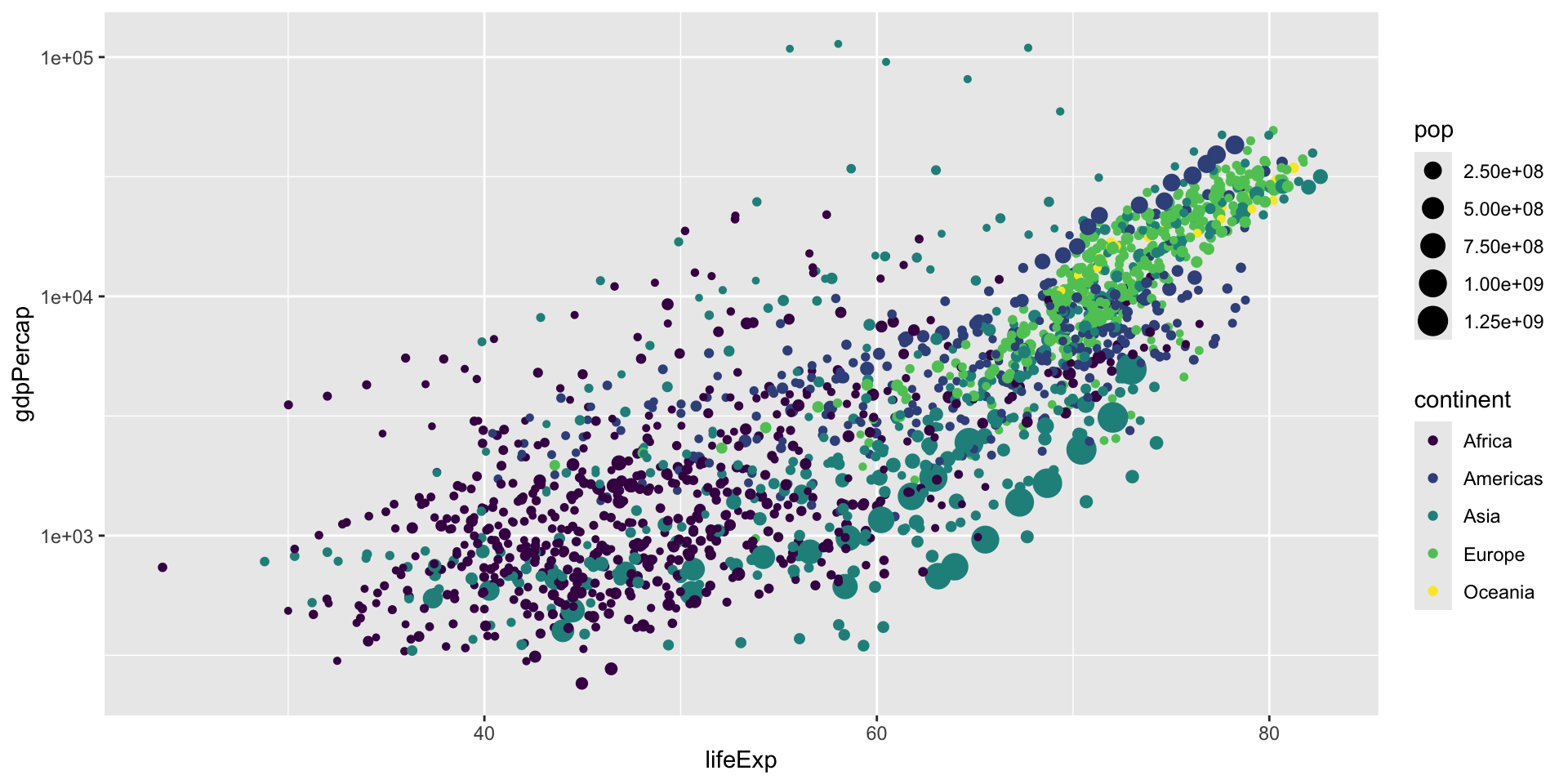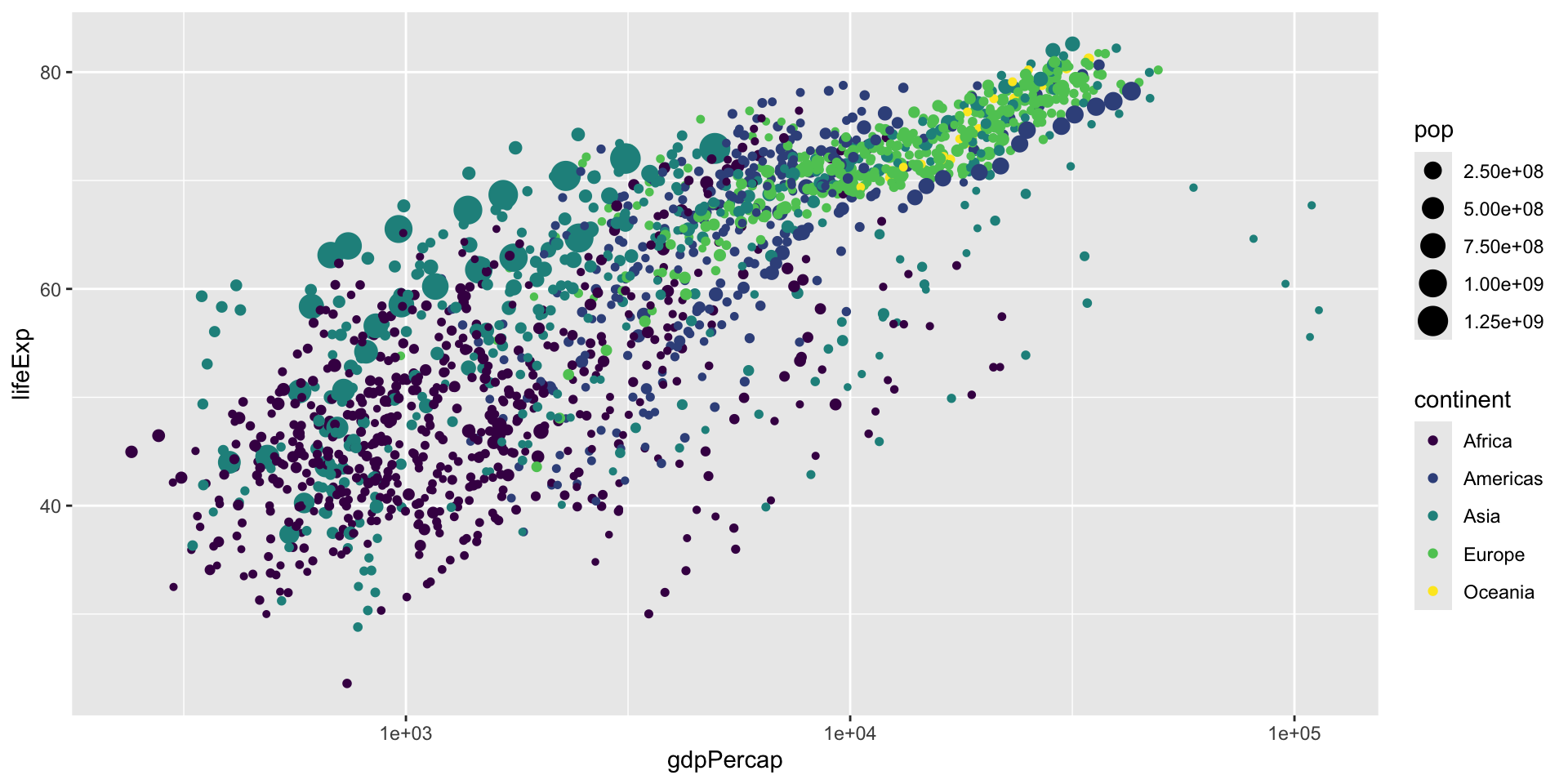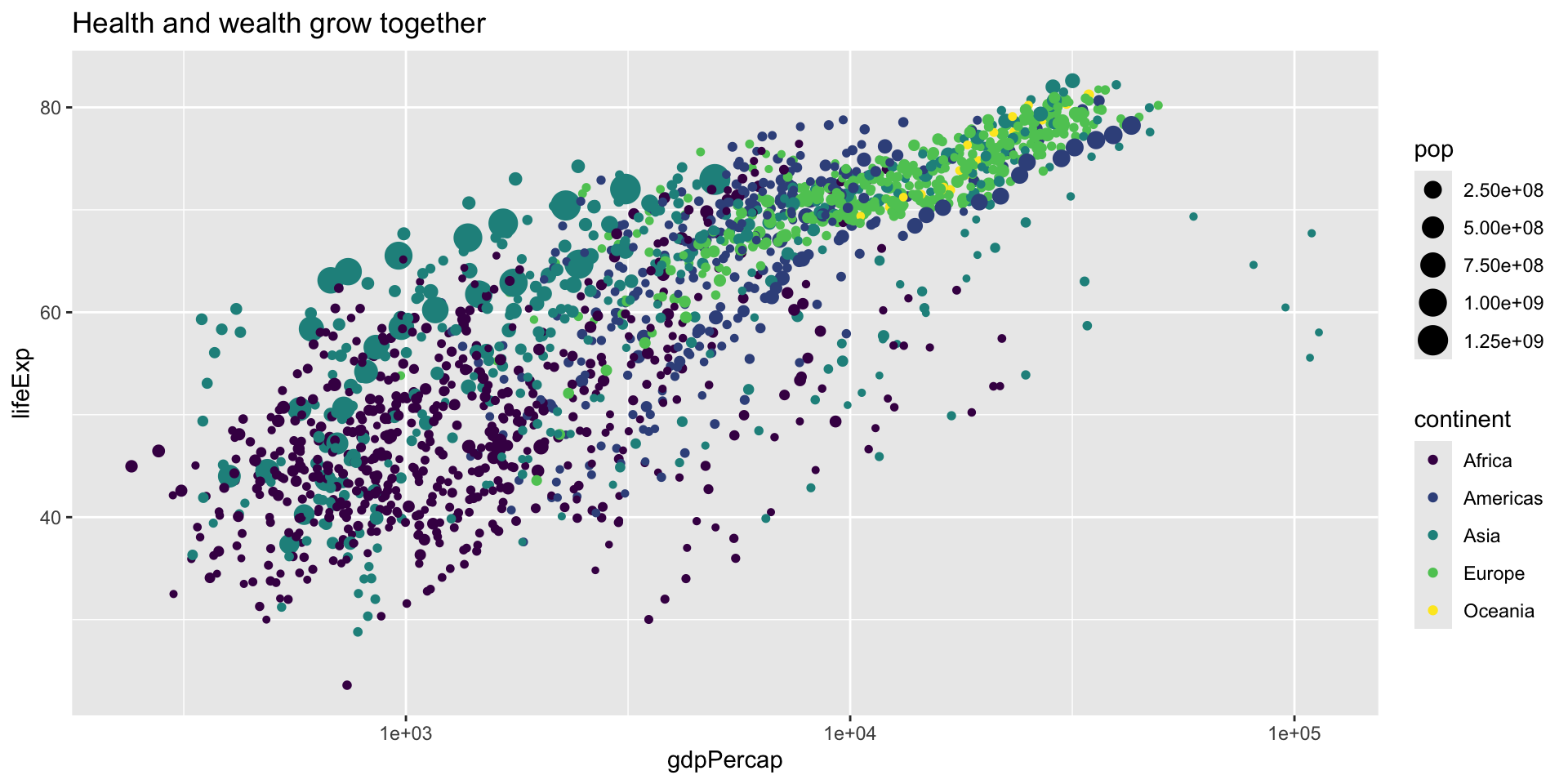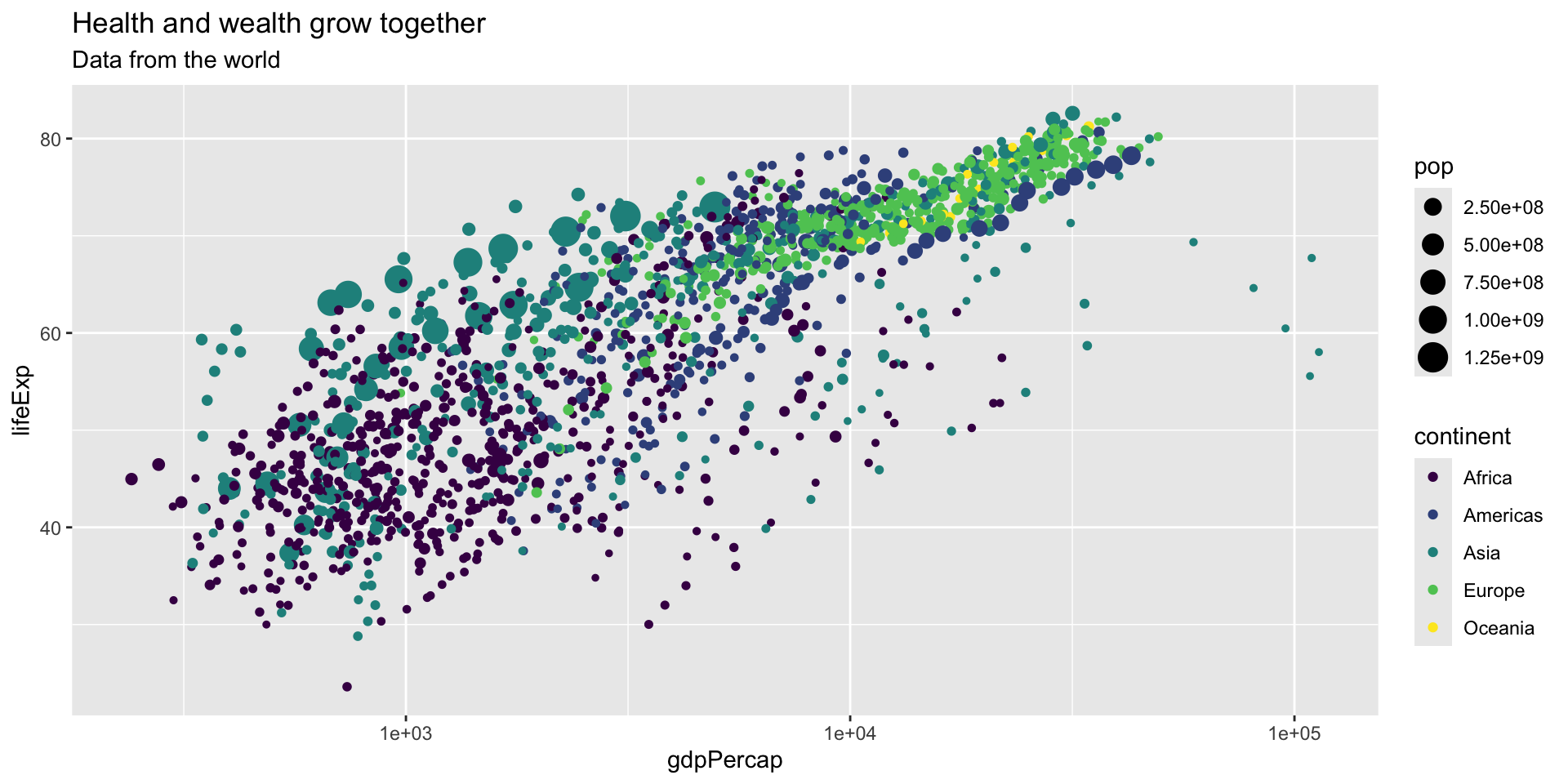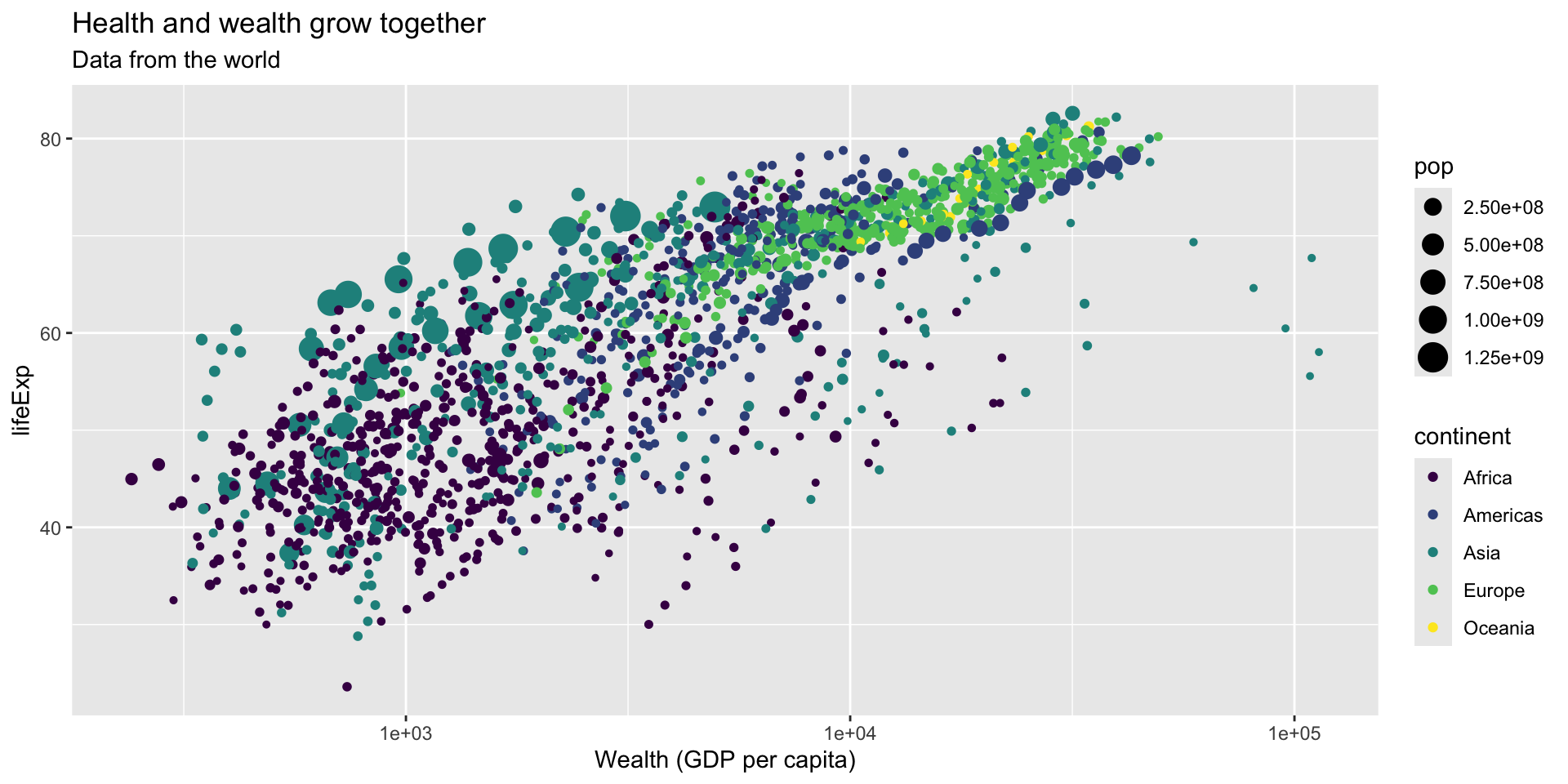Data visualization
Overview
The
ggplotfunctionMapping data to aesthetics
Different geoms
Scales
Facets
Coordinates
Themes
The ggplot function
tidyverse
ggplot
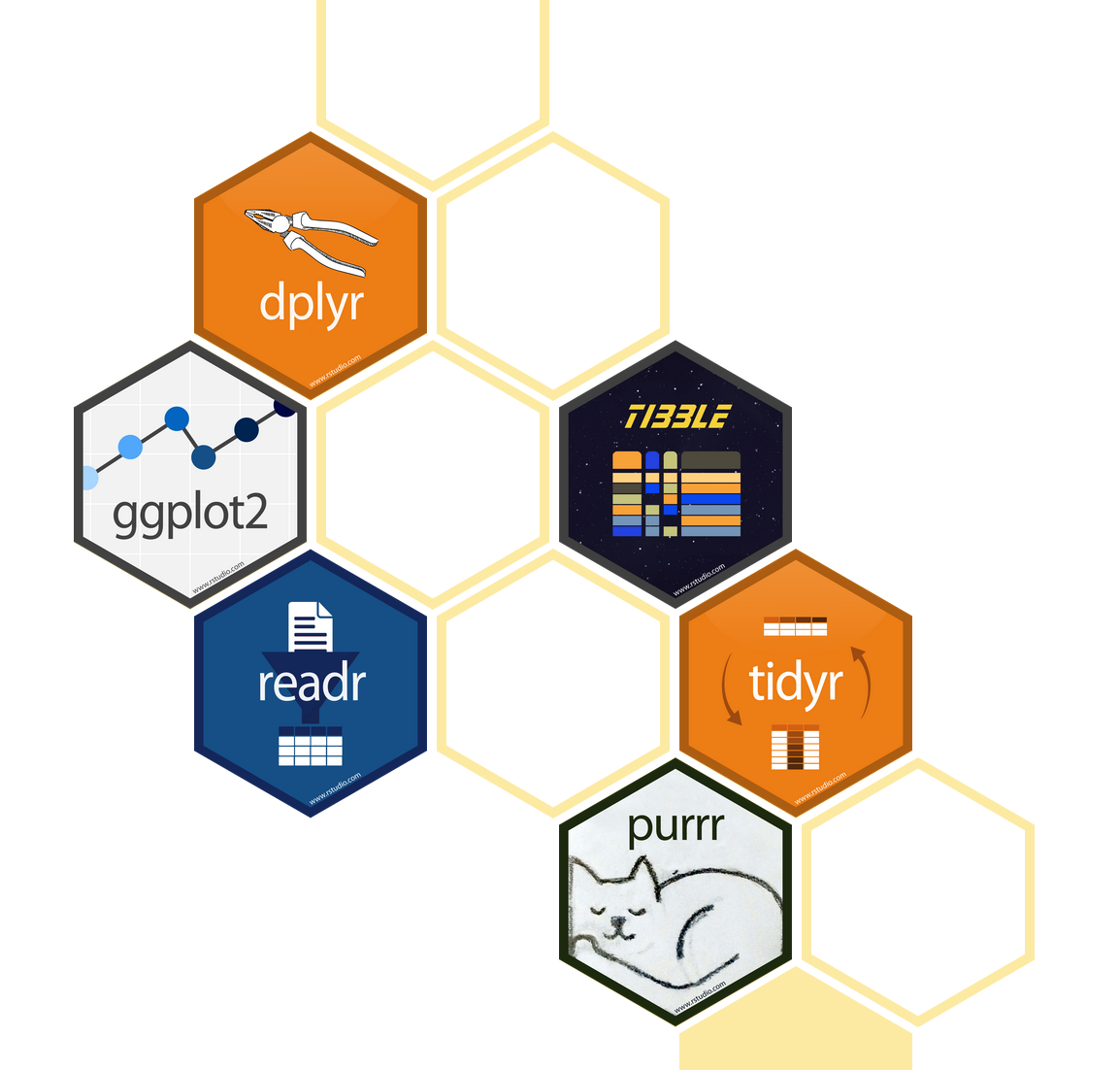
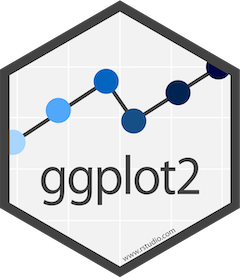
The ggplot() function
The ggplot() function
Take for instance the gapminder data you’ve previously installed.
Let’s get a quick overview of the data again.
# A tibble: 6 × 6
country continent year lifeExp pop gdpPercap
<fct> <fct> <int> <dbl> <int> <dbl>
1 Afghanistan Asia 1952 28.8 8425333 779.
2 Afghanistan Asia 1957 30.3 9240934 821.
3 Afghanistan Asia 1962 32.0 10267083 853.
4 Afghanistan Asia 1967 34.0 11537966 836.
5 Afghanistan Asia 1972 36.1 13079460 740.
6 Afghanistan Asia 1977 38.4 14880372 786.What’s the relationship between life expectancy and GDP per capita?
… we expect of course that higher GDP per capita leads to greater life expactancy.
What’s the relationship between life expectancy and GDP per capita?
What’s the relationship between life expectancy and GDP per capita?
What’s the relationship between life expectancy and GDP per capita?
Mapping data to aesthetics
So far, only two variables appear in our plot (mapped onto the x and the y axis)
But we can add more variables to the plot, by assigning them to certain asthetics
Mapping data to aesthetics
Mapping data to aesthetics
Mapping data to aesthetics
Grammatical Layers
So far we know about data, aesthetics, and geometries
Think of these components as layers
We add them to foundational ggplot() with +

Possible aesthetics
color (discrete)
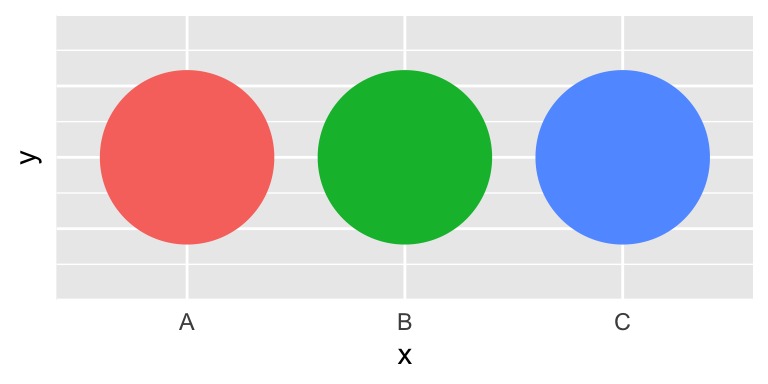
color (continuous)
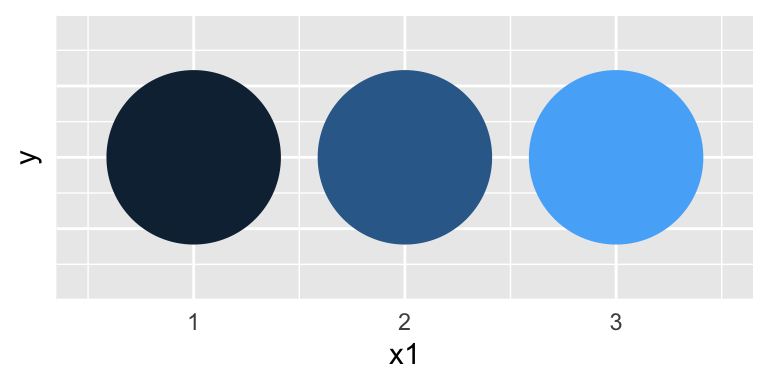
size
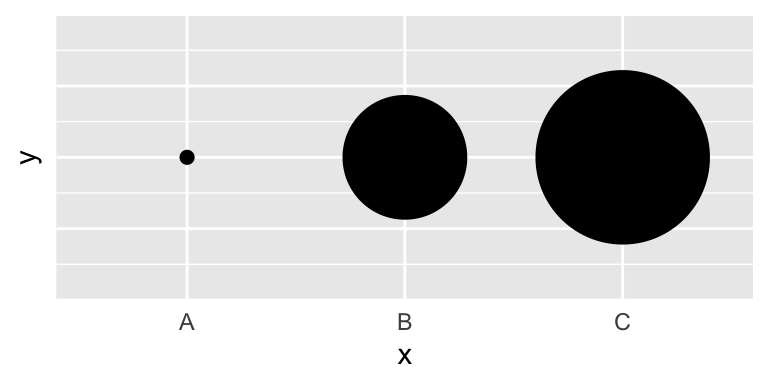
fill

shape
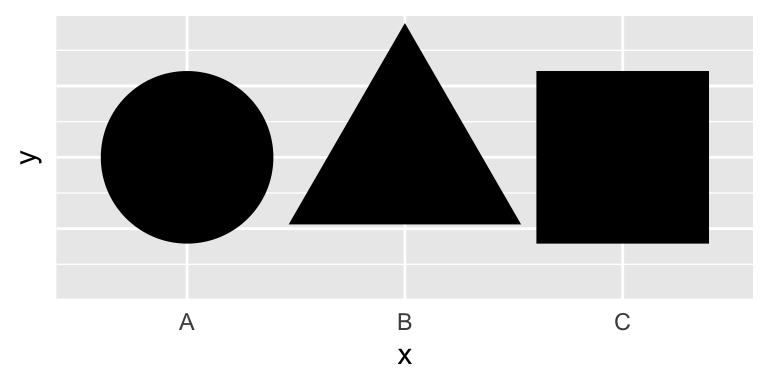
alpha
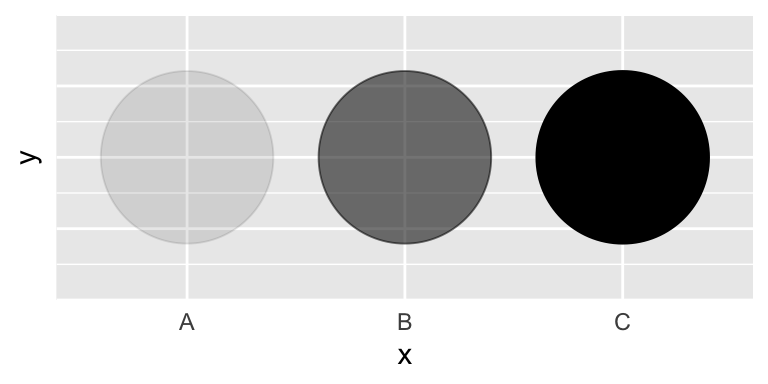
Possible geoms
| Example geom | What it makes | |
|---|---|---|

|
geom_col()
|
Bar charts |

|
geom_text()
|
Text |

|
geom_point()
|
Points |

|
geom_boxplot()
|
Boxplots |

|
geom_sf()
|
Maps |
Possible geoms
There are dozens of possible geoms and
each class session will cover different ones.
See the {ggplot2} documentation for complete examples of all the different geom layers
Additional Layers
There are many of other grammatical layers we can use to describe graphs!
We sequentially add layers onto the foundational ggplot() plot to create complex figures
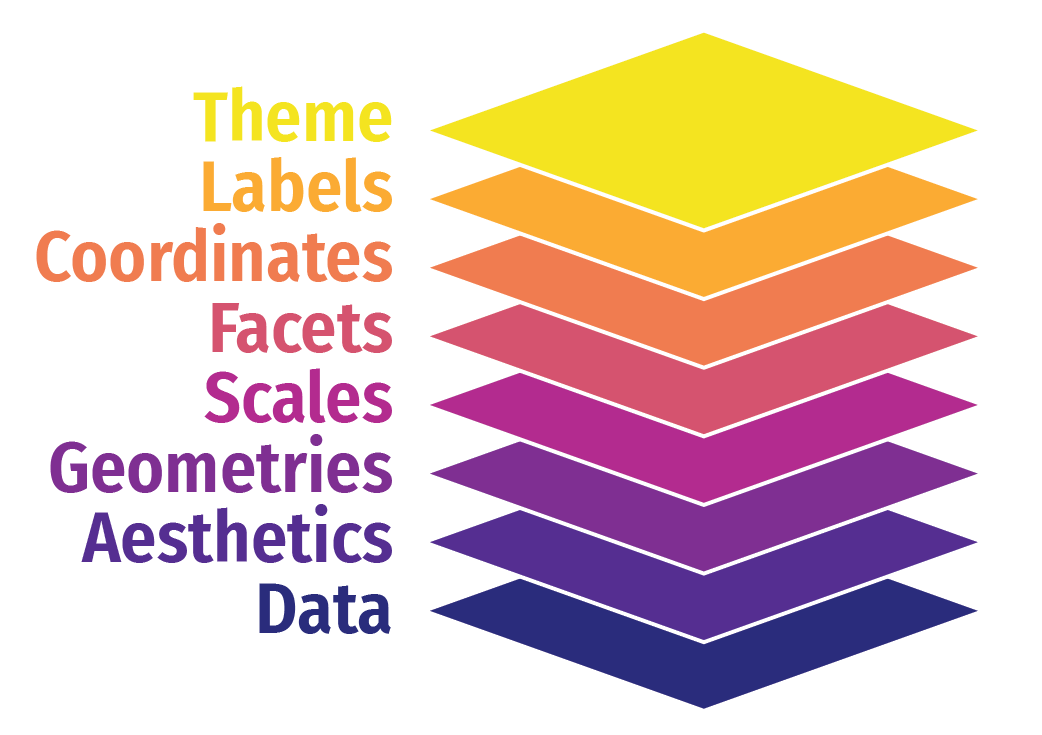
Scales
Scales change how variables are mapped
| Example layer | What it does |
|---|---|
scale_x_continuous()
|
Make the x-axis continuous |
scale_x_continuous(breaks = 1:5)
|
Manually specify axis ticks |
scale_x_log10()
|
Log the x-axis |
scale_color_gradient()
|
Use a gradient |
scale_fill_viridis_d()
|
Fill with discrete viridis colors |
Scales
Scales
Scales
Facets
Facets show subplots for different subsets of data
| Example layer | What it does |
|---|---|
facet_wrap(vars(continent))
|
Plot for each continent |
facet_wrap(vars(continent, year))
|
Plot for each continent/year |
facet_wrap(…, ncol = 1)
|
Put all facets in one column |
facet_wrap(…, nrow = 1)
|
Put all facets in one row |
Facets
Facets
Facets
Coordinates
Change the coordinate system
| Example layer | What it does |
|---|---|
coord_cartesian()
|
Plot for each continent |
coord_cartesian(ylim = c(1, 10))
|
Zoom in where y is 1–10 |
coord_flip()
|
Switch x and y |
coord_polar()
|
Use circular polar system |
Coordinates
Coordinates
Coordinates
Labels
Add labels to the plot with a single labs() layer
| Example layer | What it does |
|---|---|
labs(title = “Neat title”)
|
Title |
labs(caption = “Something”)
|
Caption |
labs(y = “Something”)
|
y-axis |
labs(size = “Population”)
|
Title of size legend |
ggplot(data = gapminder,
mapping = aes(x = gdpPercap, y = lifeExp, color = continent,
size = pop)) +
geom_point() +
scale_x_log10() +
scale_color_viridis_d() +
labs(title = "Health and wealth grow together",
subtitle = "Data from the world",
x = "Wealth (GDP per capita)",
y = "Health (life expectancy)")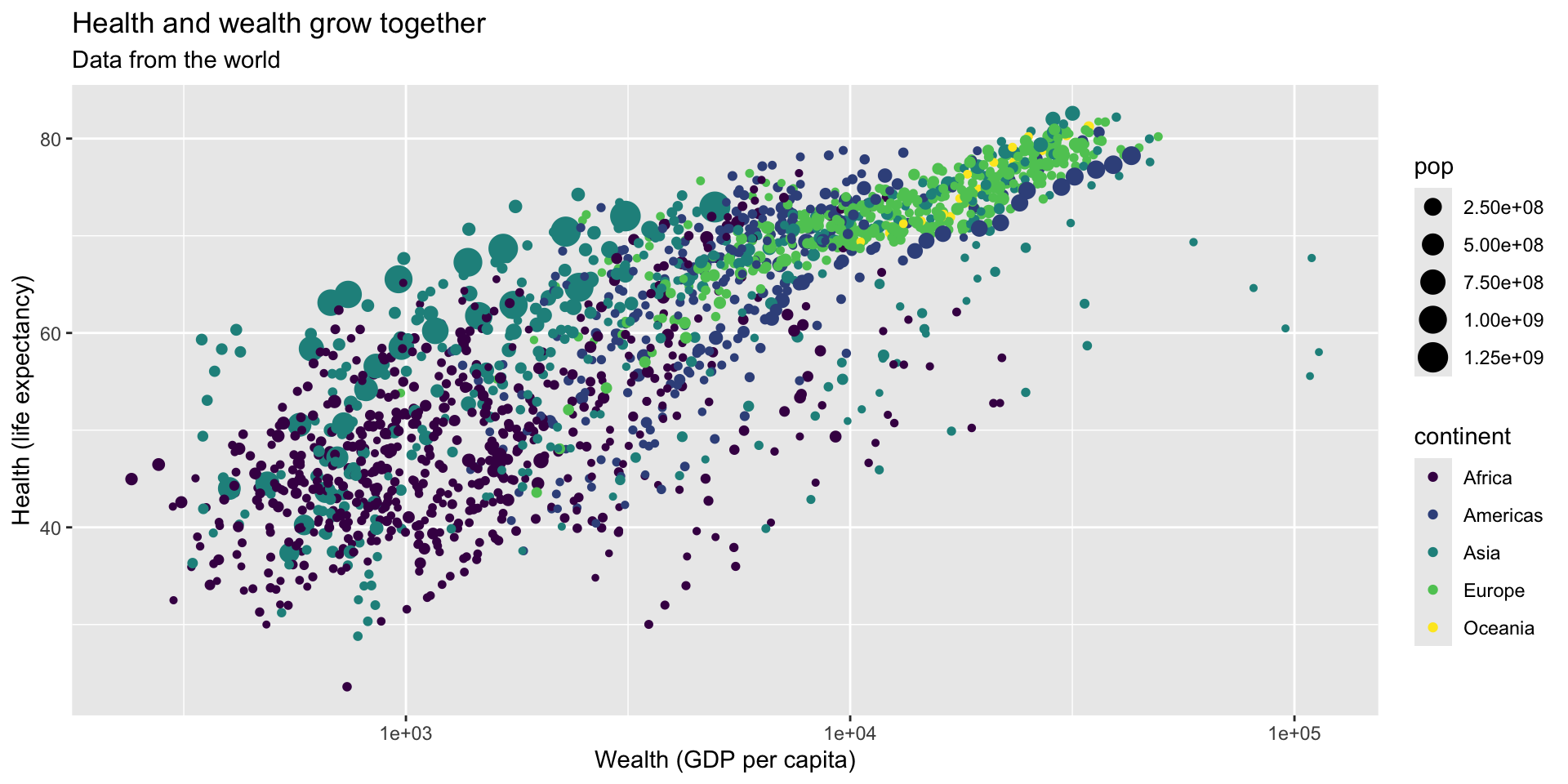
ggplot(data = gapminder,
mapping = aes(x = gdpPercap, y = lifeExp, color = continent,
size = pop)) +
geom_point() +
scale_x_log10() +
scale_color_viridis_d() +
labs(title = "Health and wealth grow together",
subtitle = "Data from the world",
x = "Wealth (GDP per capita)",
y = "Health (life expectancy)",
color = "Continent")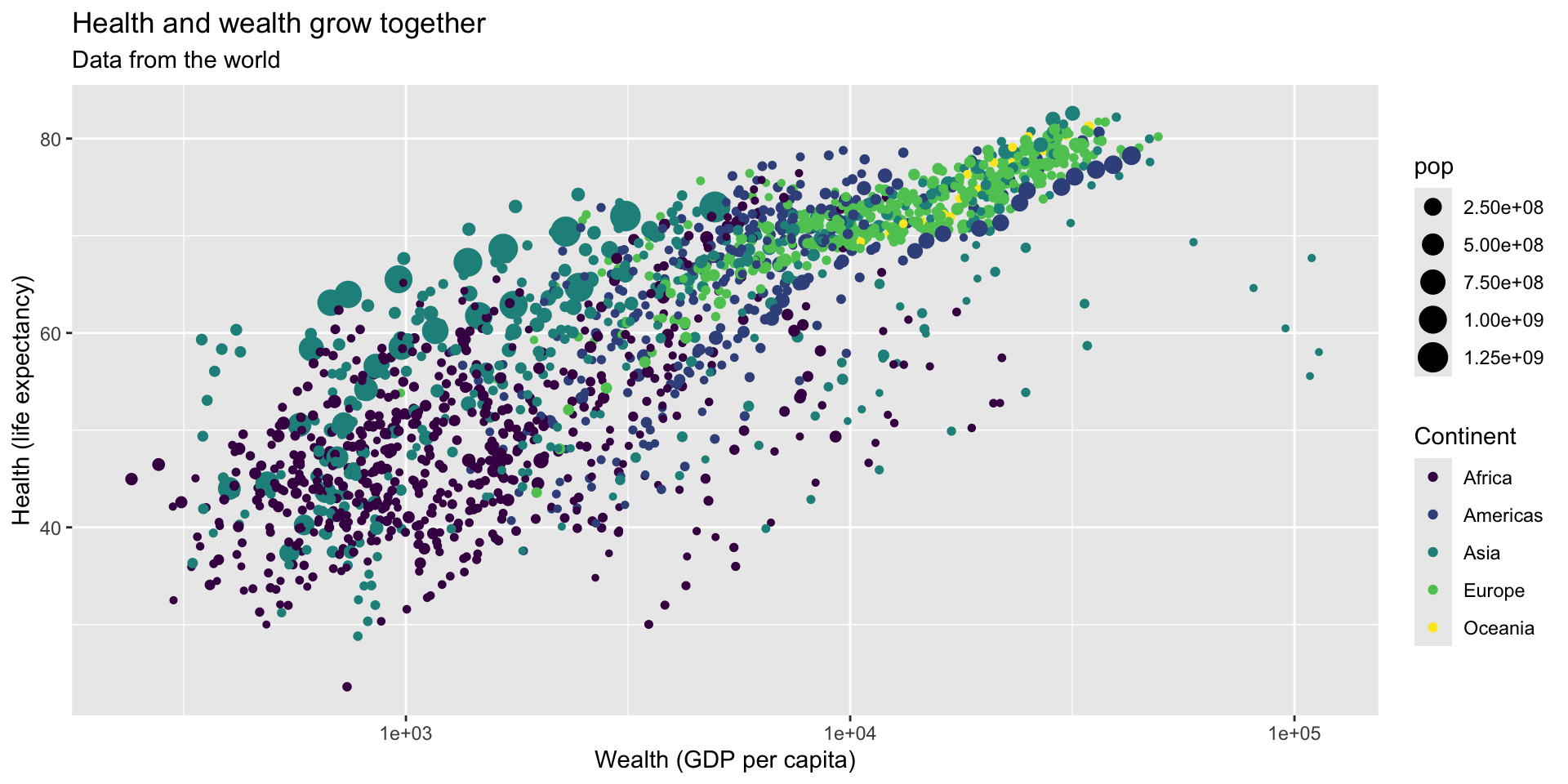
ggplot(data = gapminder,
mapping = aes(x = gdpPercap, y = lifeExp, color = continent,
size = pop)) +
geom_point() +
scale_x_log10() +
scale_color_viridis_d() +
labs(title = "Health and wealth grow together",
subtitle = "Data from the world",
x = "Wealth (GDP per capita)",
y = "Health (life expectancy)",
color = "Continent",
size = "Population")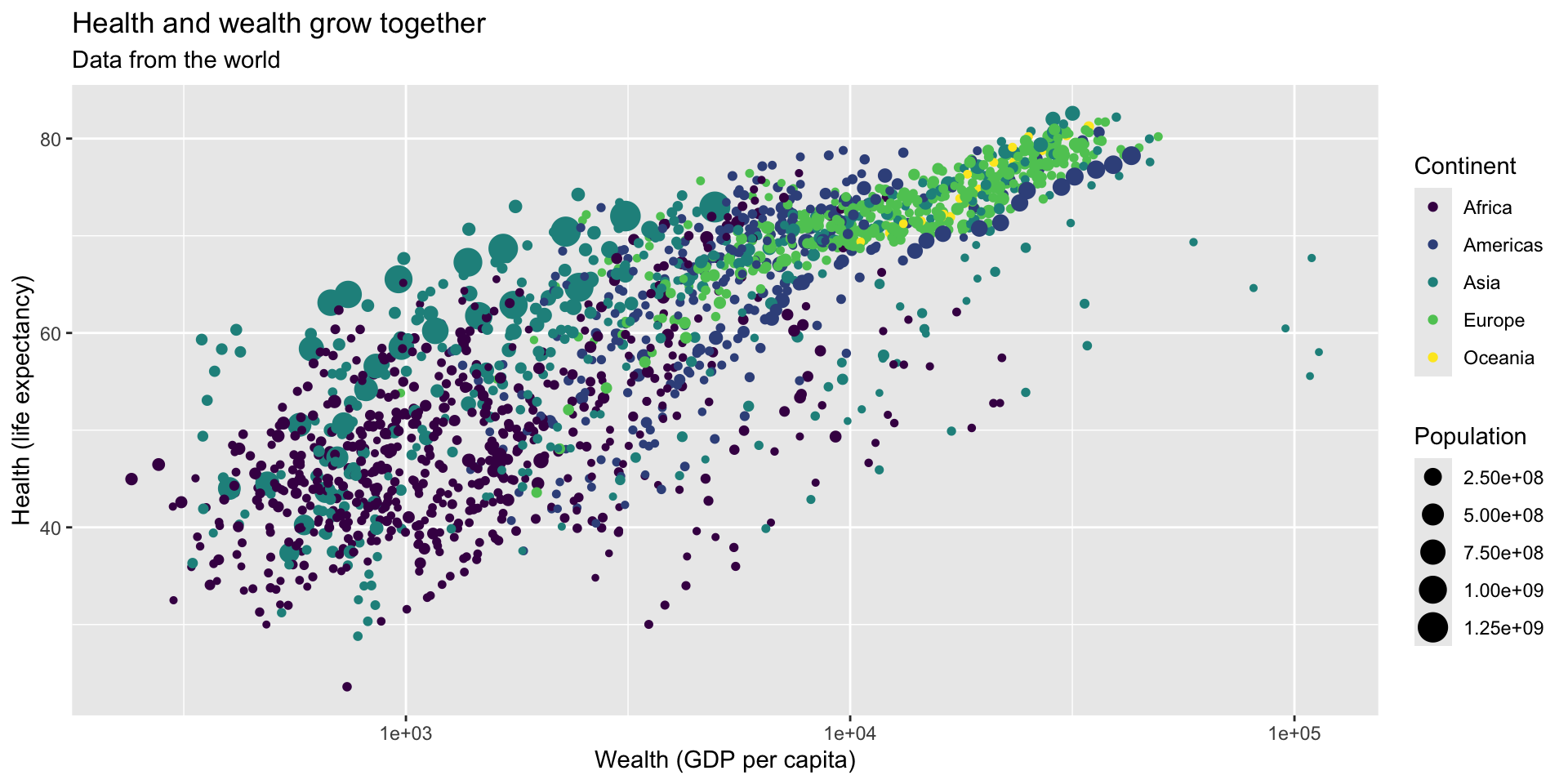
ggplot(data = gapminder,
mapping = aes(x = gdpPercap, y = lifeExp, color = continent,
size = pop)) +
geom_point() +
scale_x_log10() +
scale_color_viridis_d() +
labs(title = "Health and wealth grow together",
subtitle = "Data from the world",
x = "Wealth (GDP per capita)",
y = "Health (life expectancy)",
color = "Continent",
size = "Population",
caption = "Source: The Gapminder Project")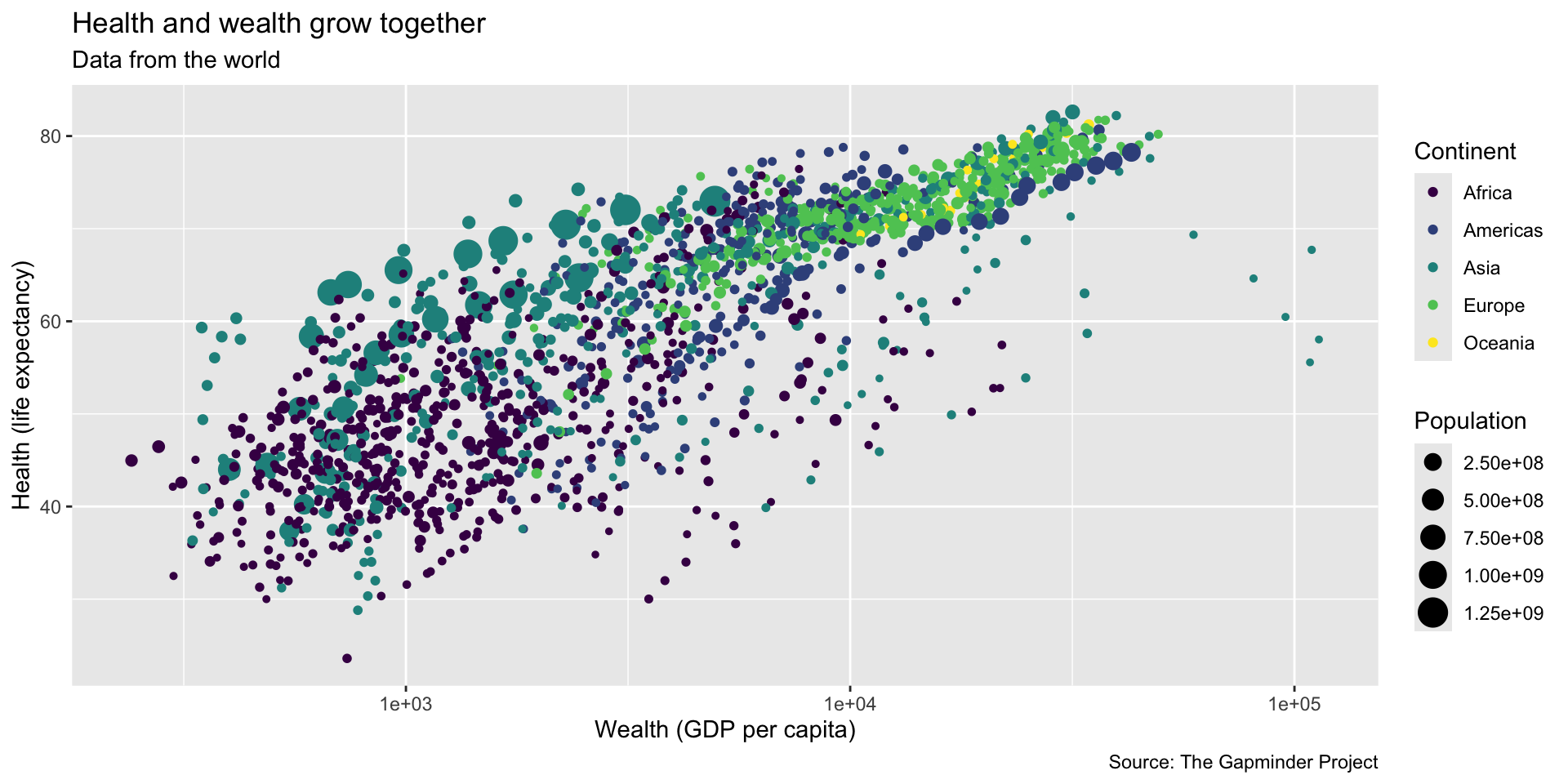
Theme
Change the appearance of anything in the plot
There are many built-in themes
| Example layer | What it does |
|---|---|
theme_grey()
|
Default grey background |
theme_bw()
|
Black and white |
theme_dark()
|
Dark |
theme_minimal()
|
Minimal |
ggplot(data = gapminder,
mapping = aes(x = gdpPercap, y = lifeExp, color = continent,
size = pop)) +
geom_point() +
scale_x_log10() +
scale_color_viridis_d() +
labs(title = "Health and wealth grow together",
subtitle = "Data from the world",
x = "Wealth (GDP per capita)",
y = "Health (life expectancy)",
color = "Continent",
size = "Population",
caption = "Source: The Gapminder Project")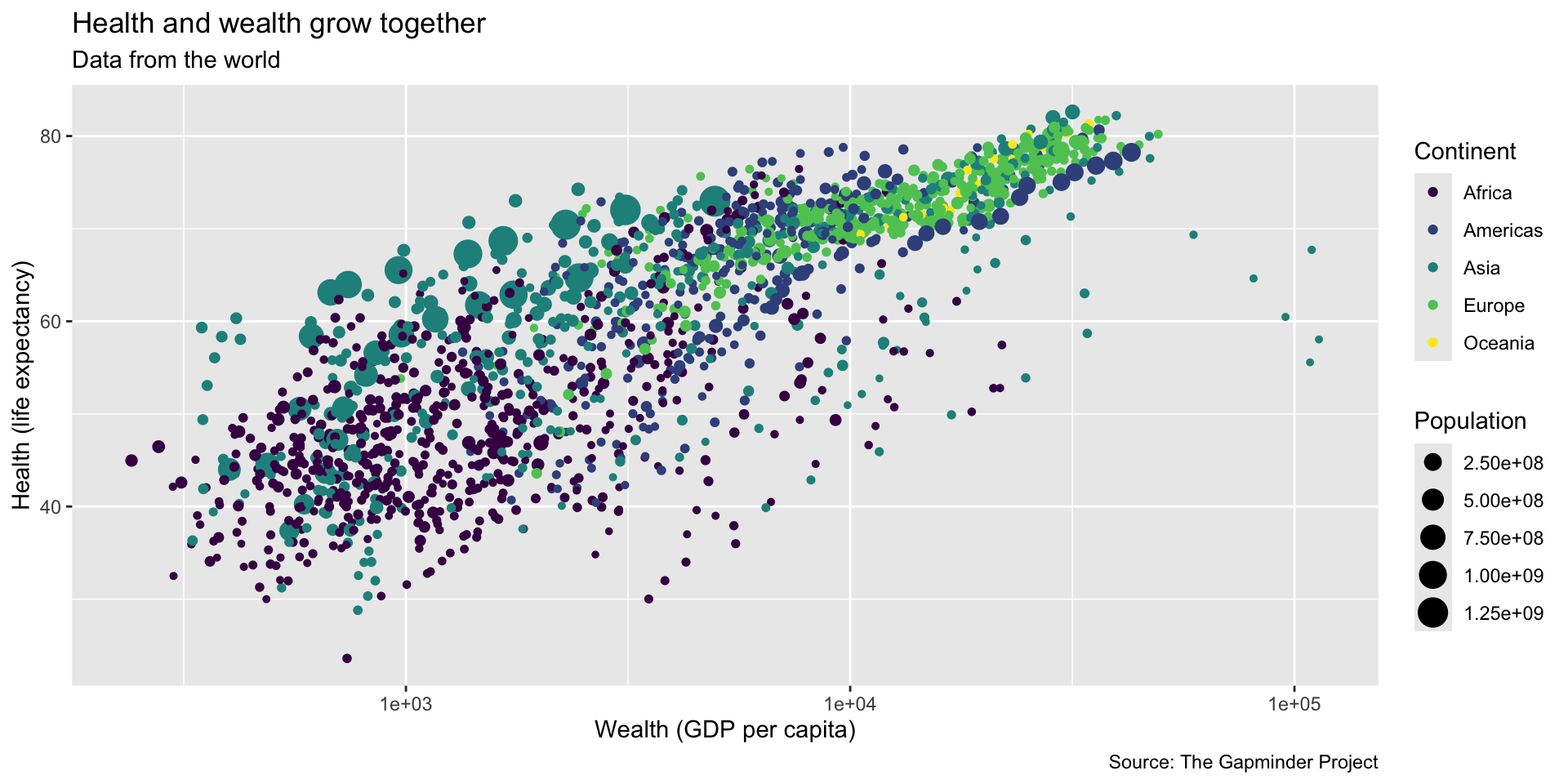
ggplot(data = gapminder,
mapping = aes(x = gdpPercap, y = lifeExp, color = continent,
size = pop)) +
geom_point() +
scale_x_log10() +
scale_color_viridis_d() +
labs(title = "Health and wealth grow together",
subtitle = "Data from the world",
x = "Wealth (GDP per capita)",
y = "Health (life expectancy)",
color = "Continent",
size = "Population",
caption = "Source: The Gapminder Project") +
theme_dark()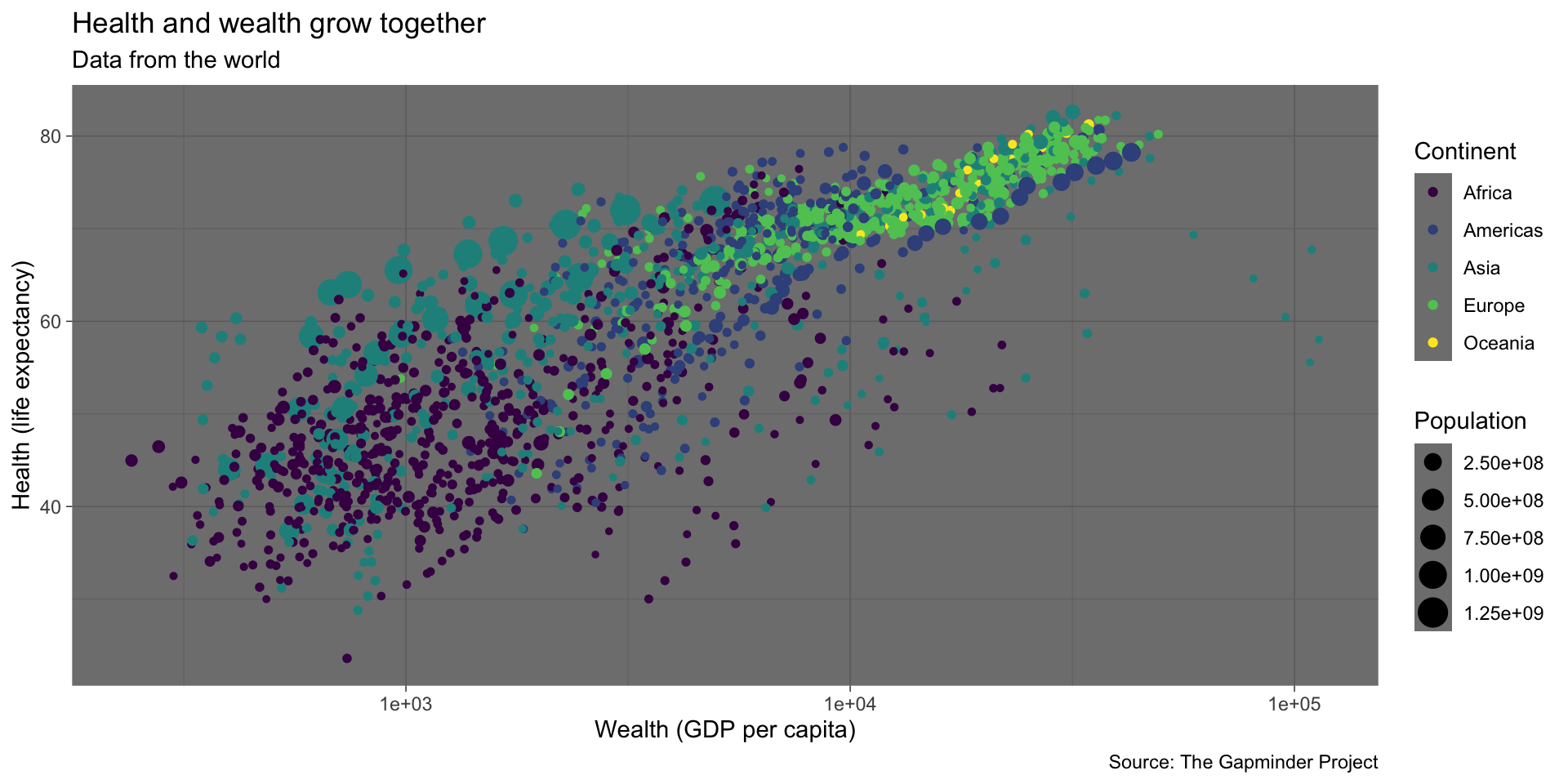
ggplot(data = gapminder,
mapping = aes(x = gdpPercap, y = lifeExp, color = continent,
size = pop)) +
geom_point() +
scale_x_log10() +
scale_color_viridis_d() +
labs(title = "Health and wealth grow together",
subtitle = "Data from the world",
x = "Wealth (GDP per capita)",
y = "Health (life expectancy)",
color = "Continent",
size = "Population",
caption = "Source: The Gapminder Project") +
theme_minimal()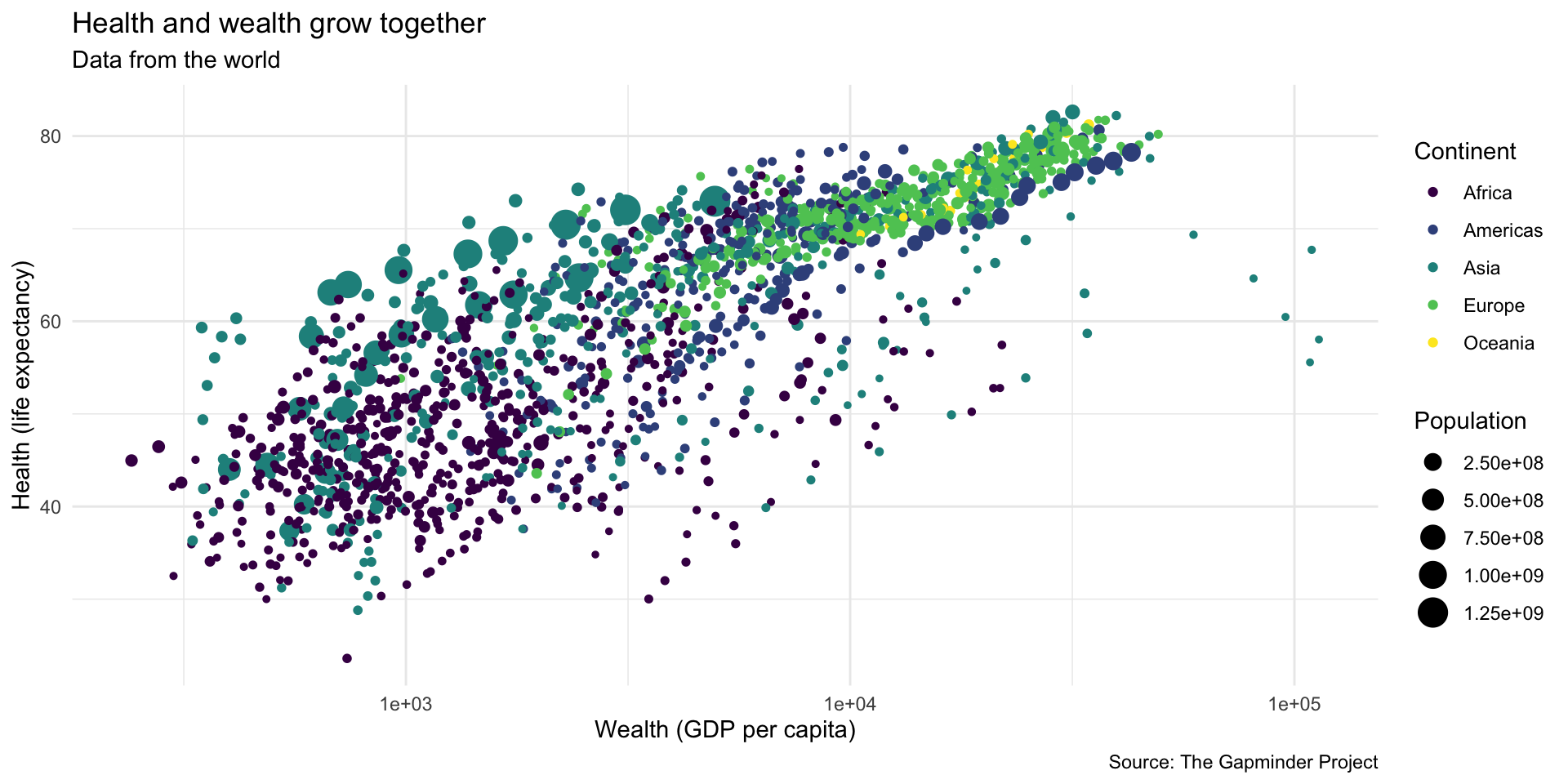
Theme
There are collections of pre-built themes online,
like the {ggthemes} package
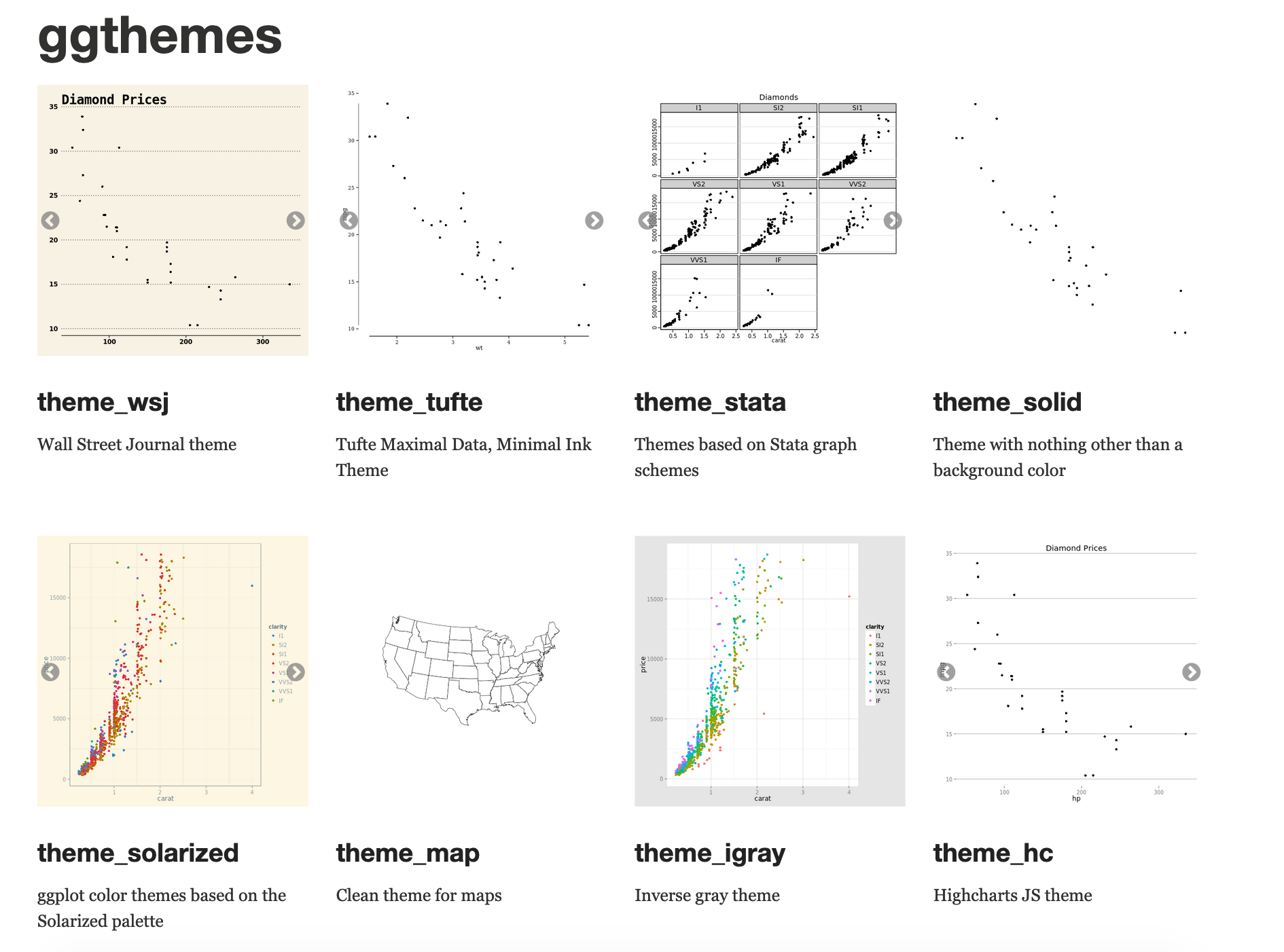
Theme
Organizations often make their own custom themes, like the BBC
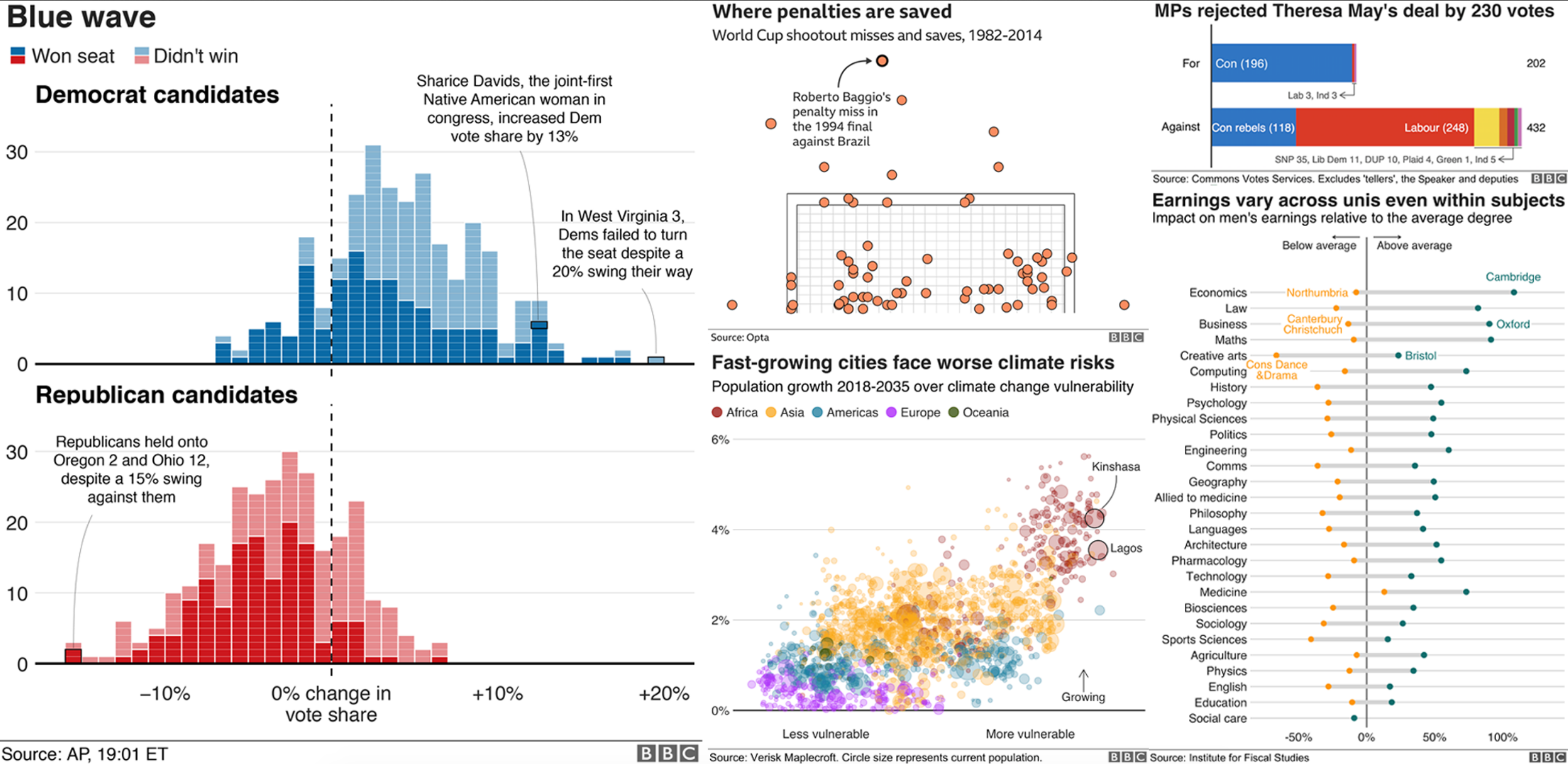
Theme options
Make theme adjustments with theme()
There are a billion options here!
ggplot(data = gapminder,
mapping = aes(x = gdpPercap, y = lifeExp, color = continent,
size = pop)) +
geom_point() +
scale_x_log10() +
scale_color_viridis_d() +
labs(title = "Health and wealth grow together",
subtitle = "Data from the world",
x = "Wealth (GDP per capita)",
y = "Health (life expectancy)",
color = "Continent",
size = "Population",
caption = "Source: The Gapminder Project") +
theme_minimal()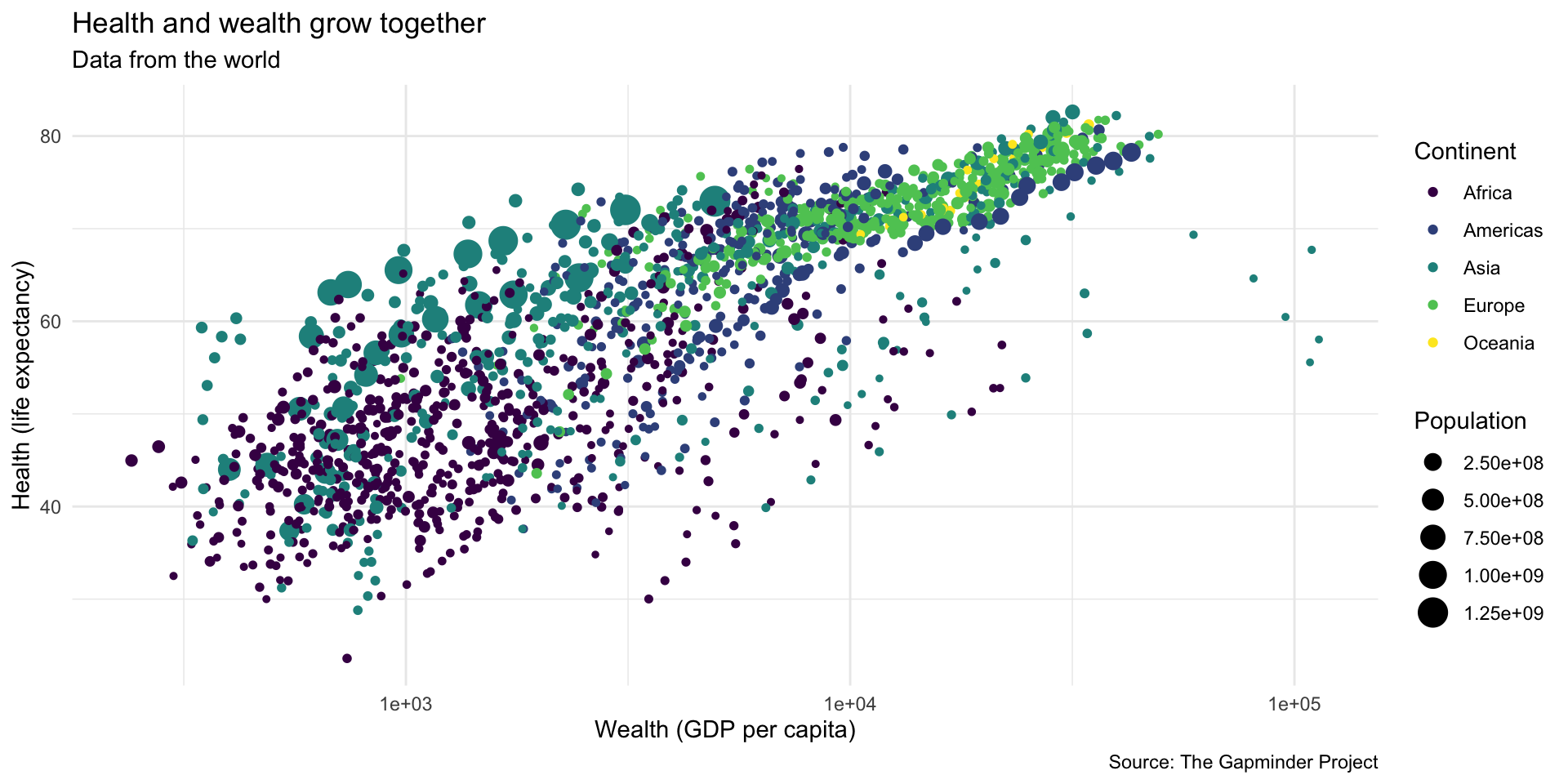
Theme options
Make theme adjustments with theme()
There are a billion options here!
ggplot(data = gapminder,
mapping = aes(x = gdpPercap, y = lifeExp, color = continent,
size = pop)) +
geom_point() +
scale_x_log10() +
scale_color_viridis_d() +
labs(title = "Health and wealth grow together",
subtitle = "Data from the world",
x = "Wealth (GDP per capita)",
y = "Health (life expectancy)",
color = "Continent",
size = "Population",
caption = "Source: The Gapminder Project") +
theme_minimal() +
theme(legend.position = "top",
plot.title = element_text(face = "bold"),
axis.title.y = element_text(face = "italic"))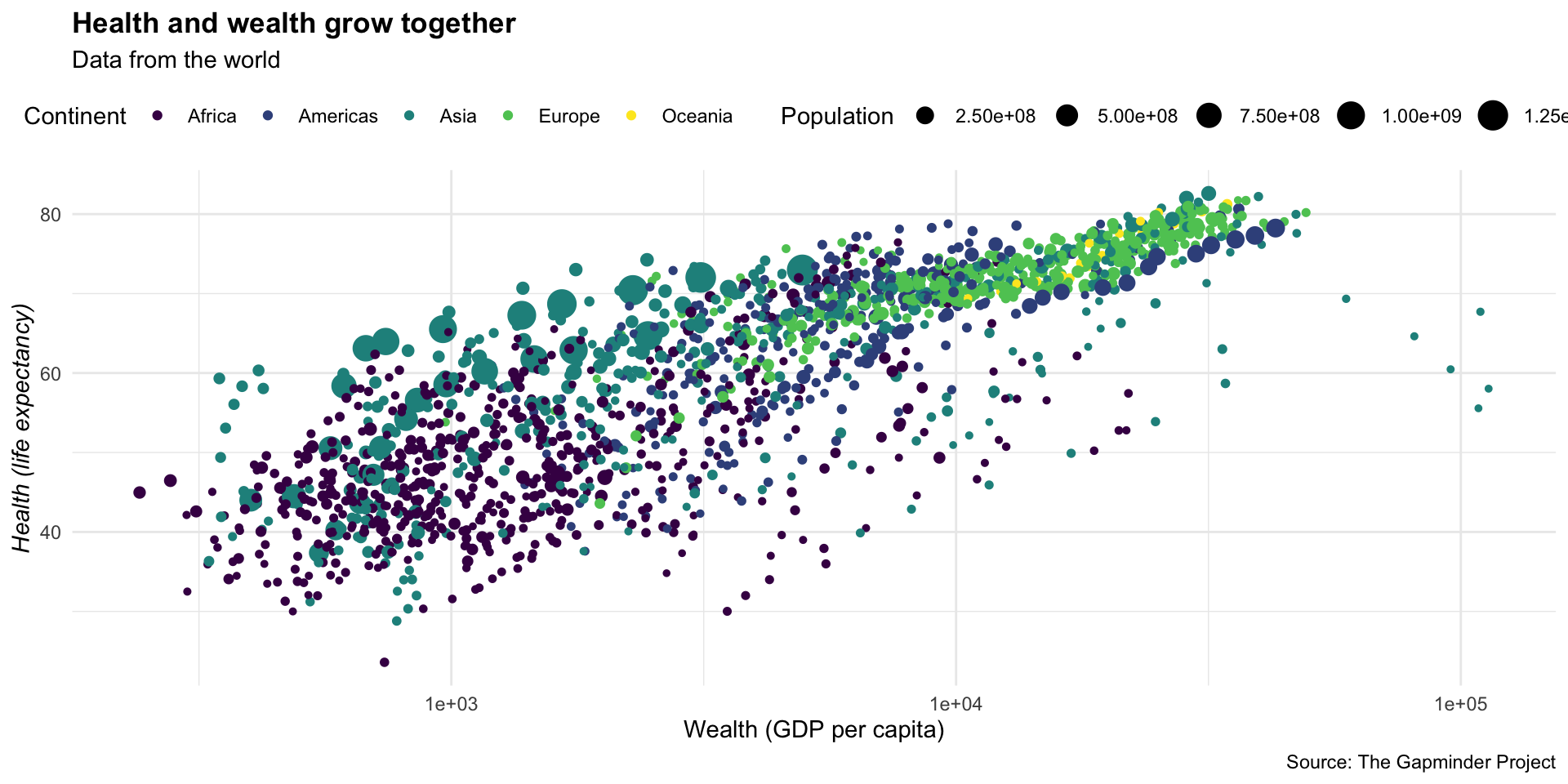
There are many, many more options
See the {ggplot2} documentation for complete examples of everything you can do
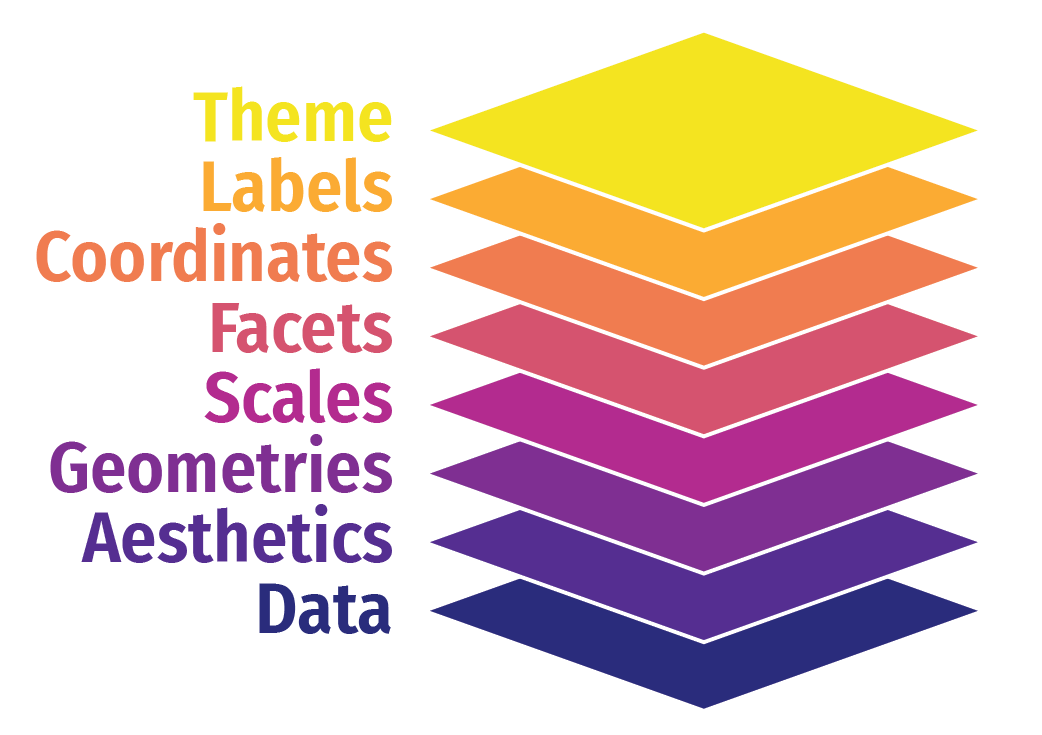
Your turn #1: untidy temperatures
Take this tibble (very similar to a data.frame) of temperature recordings at three stations on three dates:
Imagine our goal is to track temperature across time.
Your turn #1: untidy temperatures
What makes this data untidy? Describe.
Make a new data frame called
temp_data_tidy. Usepivot_longer()to tidy the data and create a newtemperatureandstationvariable.Make a plot that tracks the temperature changes over time for
station1only. Usefilter()to select the station and usemutate()in combination with theas_date()function to convert the date variable from character to a date format. into a date. Usegeom_linefor the plot.Now use the the non-filtered data frame with all stations. Add another aesthetic layer to your previous plot, so that your new plot allows to differentiate temperature changes between the different stations. Tip: Use
color
06:00
Your turn #1: untidy temperatures
1. What makes this data untidy? Describe.

- Variables are columns
- Observations are rows
- Values are cells
| date | station1 | station2 | station3 |
|---|---|---|---|
| 2023-10-01 | 30.1 | 29.8 | 31.2 |
| 2023-11-01 | 28.6 | 29.1 | 33.4 |
| 2023-12-01 | 29.9 | 28.5 | 32.3 |
Multiple observations (temperature recordings) per row
Your turn #1: untidy temperatures
- Make a new data frame called
temp_data_tidy. Usepivot_longer()to tidy the data and create a newtemperatureandstationvariable.
| date | station | temperature |
|---|---|---|
| 2023-10-01 | station1 | 30.1 |
| 2023-10-01 | station2 | 29.8 |
| 2023-10-01 | station3 | 31.2 |
| 2023-11-01 | station1 | 28.6 |
| 2023-11-01 | station2 | 29.1 |
| 2023-11-01 | station3 | 33.4 |
| 2023-12-01 | station1 | 29.9 |
| 2023-12-01 | station2 | 28.5 |
| 2023-12-01 | station3 | 32.3 |
Your turn #1: untidy temperatures
- Make a plot that tracks the temperature changes over time for
station1only. Usefilter()to select the station and usemutate()in combination with theas_date()function to convert the date variable from character to a date format. into a date. Usegeom_linefor the plot.
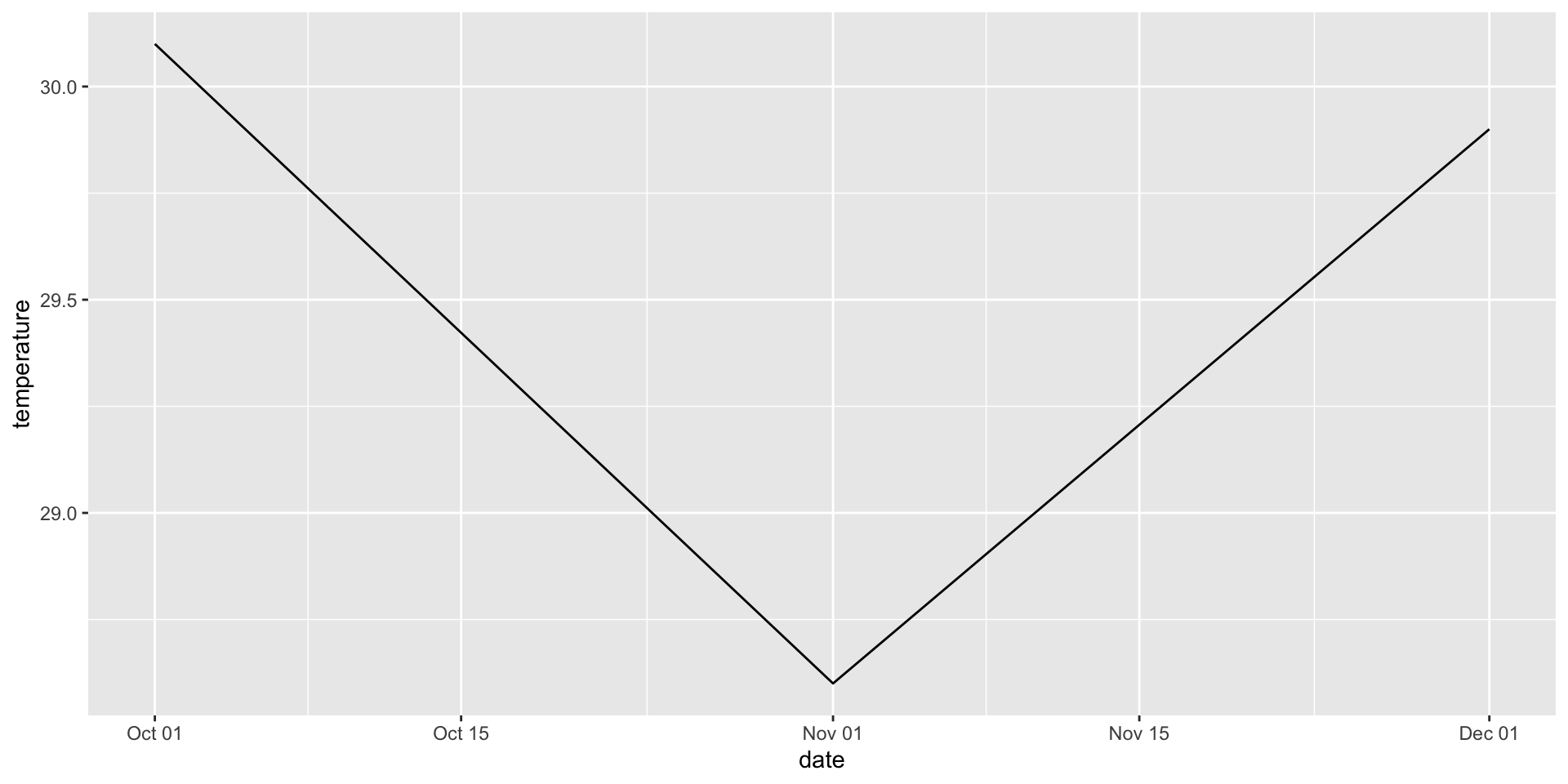
Your turn #1: untidy temperatures
- Now use the the non-filtered data frame with all stations. Add another aesthetic layer to your previous plot, so that your new plot allows to differentiate temperature changes between the different stations. Tip: Use
color